Customer trust lists
The Customer Trust List tab allows managing customized trust lists. Own signed trust lists can be uploaded. If a trust list already exists, this will be detected.
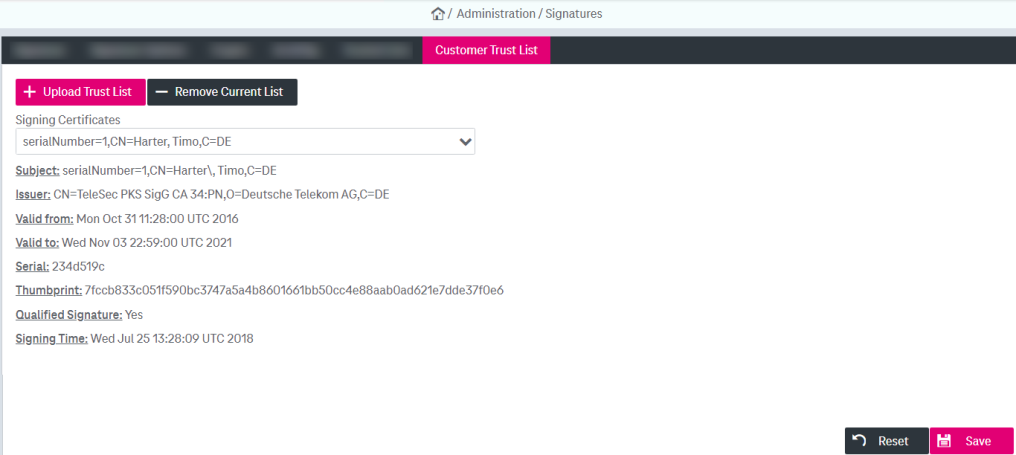
Figure 212: Signatures – customer trust list
To add / delete a trust list
-
Click Upload Trust List. The overlay window appears:
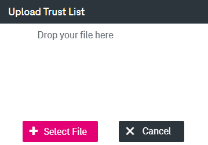
-
Upload the list by dropping it or using Select File.
The list must be in .pkcs7 format. On success, the information from the list will be added.
The Signing Certificates field displays the available signing certificates for the current list.
-
To remove a customer list from the configuration, click Remove Current List and confirm.
-
Click Save. The current configuration will be saved.