Fulltext configuration
The System > Fulltext Configuration tab allows you to configure fulltext settings and to manage maintenance tasks. The administrator configures settings and specifies the types of documents to be indexed. When an indexing process is run (either automatically or manually via the Actions tab), the related documents become available for full-text search.
Before being able to configure fulltext, a corresponding fulltext server must be installed based on the installation manual [IM Fulltext].
As part of the fulltext server installation process, several URLs are defined which must be entered in the fulltext configuration settings (see Fulltext – search configuration parameters).
By default, in a full-text search environment the underlying fulltext server for ImageMaster is configured to support fulltext features, such as stemming, for the following languages: German, English, French and Spanish. For further details on the server installation and configuration, see the corresponding manual [IM Fulltext].
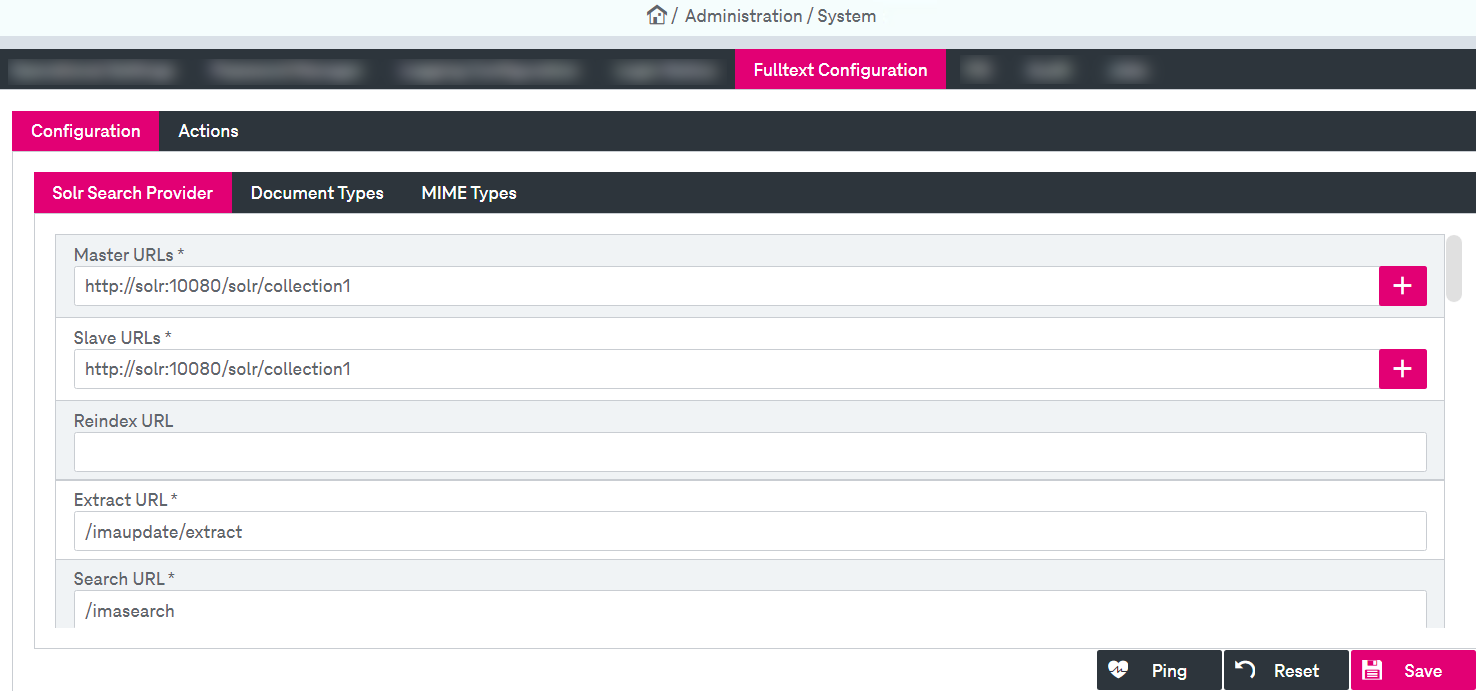
Figure 53: System – fulltext configuration
The Fulltext Configuration tab includes subtabs for configuring settings and for related maintenance.