General settings
The settings “Common”, “Coordinator Web Service” and “Windows Service Identity” can be considered as general parameters:
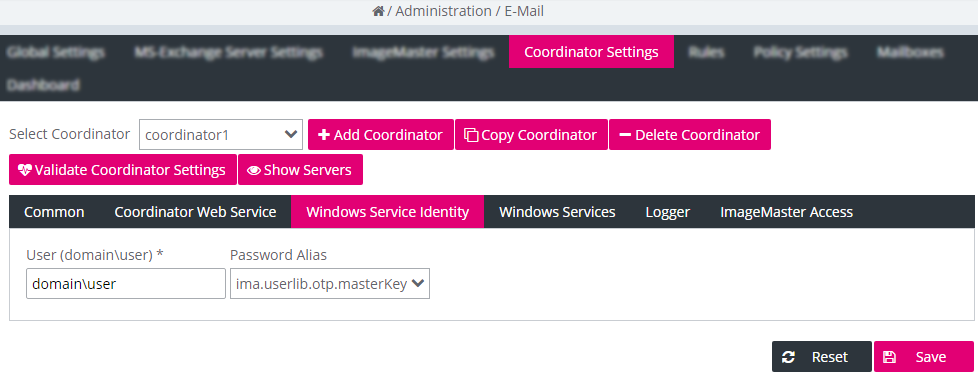
Figure 152: E-mail – Coordinator settings: general
The following actions are available:
-
Within most tabs, you can modify parameters by editing values.
See the below table E-mail – Coordinator settings for related details.
Always click Save to finalize any changes.
-
In the Common tab, you can check a database connection by clicking Ping.
A success or an error notification will appear at the top of the window.
-
Windows Service Identity
If you change the Windows Service Identity account for the ImageMaster Content Services for E-Mail, correct permissions for the Windows Message Queuing service are not assigned to this account automatically.
For related troubleshooting see section Message queue exception after changing the Windows service identity account.
|
Property |
Description |
|
|---|---|---|
|
Common |
||
|
Database Connection |
The connection string to the Coordinator working database The default pattern for such a string in case of an Oracle database is: Driver={Microsoft ODBC for Oracle}; Server=(DESCRIPTION=(ADDRESS=(PROTOCOL=TCP)(HOST=<hostName>)(PORT=1521))(CONNECT_DATA=(SID=<databaseSID>)));Uid=<User>;Pwd=<Password>; The parameters in angle brackets depend on the database in your environment. If a 64-bit Coordinator is used, you must also make sure to install the 64-bit version of the ODBC driver on the Coordinator server. Also see Coordinator in [SM Mail]. For PostgreSQL, the connection strings differ depending on the bitness. For 64-bit you must use the additional tag “(x64)”: Driver={PostgreSQL Unicode(x64)};Server=…
|
|
|
Coordinator Web Service |
||
|
Admin Coordinator |
||
|
Use Credentials |
The check box to use the authentication details specified |
|
|
User (domain\user) |
The username that has full access rights on an admin Coordinator |
|
|
Password Alias |
The password alias for this user |
|
|
URL |
A URL to access the admin Coordinator web service with the default: https://hostName:44301/WSAdminCoordinator/WSAdminCoordinator.svc |
|
|
Coordinator |
||
|
Use Credentials |
The check box to use the authentication details specified |
|
|
User (domain\user) |
The username that has full access rights on a Coordinator |
|
|
Password Alias |
The password alias for this user |
|
|
URL (internal) |
A URL to access the Coordinator web service with the default: https://<coordinatorName>:443/WSCoordinator/WSCoordinator.svc If HTTPS is used, the WSCoordinator certificate must be trusted by the ImageMaster-9 application. For more information see chapter Overview of keytool commands in [IM ImageMaster]. |
|
|
URL (external) |
A URL to access the Coordinator web service with the default: https://<coordinatorName>:<port>/WSCoordinator/WSCoordinator.svc |
|
|
Logging |
The selected logger settings For more information on how to modify logger settings see Modifying logger settings |
|
|
Windows Service Identity |
||
|
User (domain\user) |
The user with a domain prefix that has full access rights on all Coordinator host base paths |
|
|
Password Alias |
The password alias for this user |
|