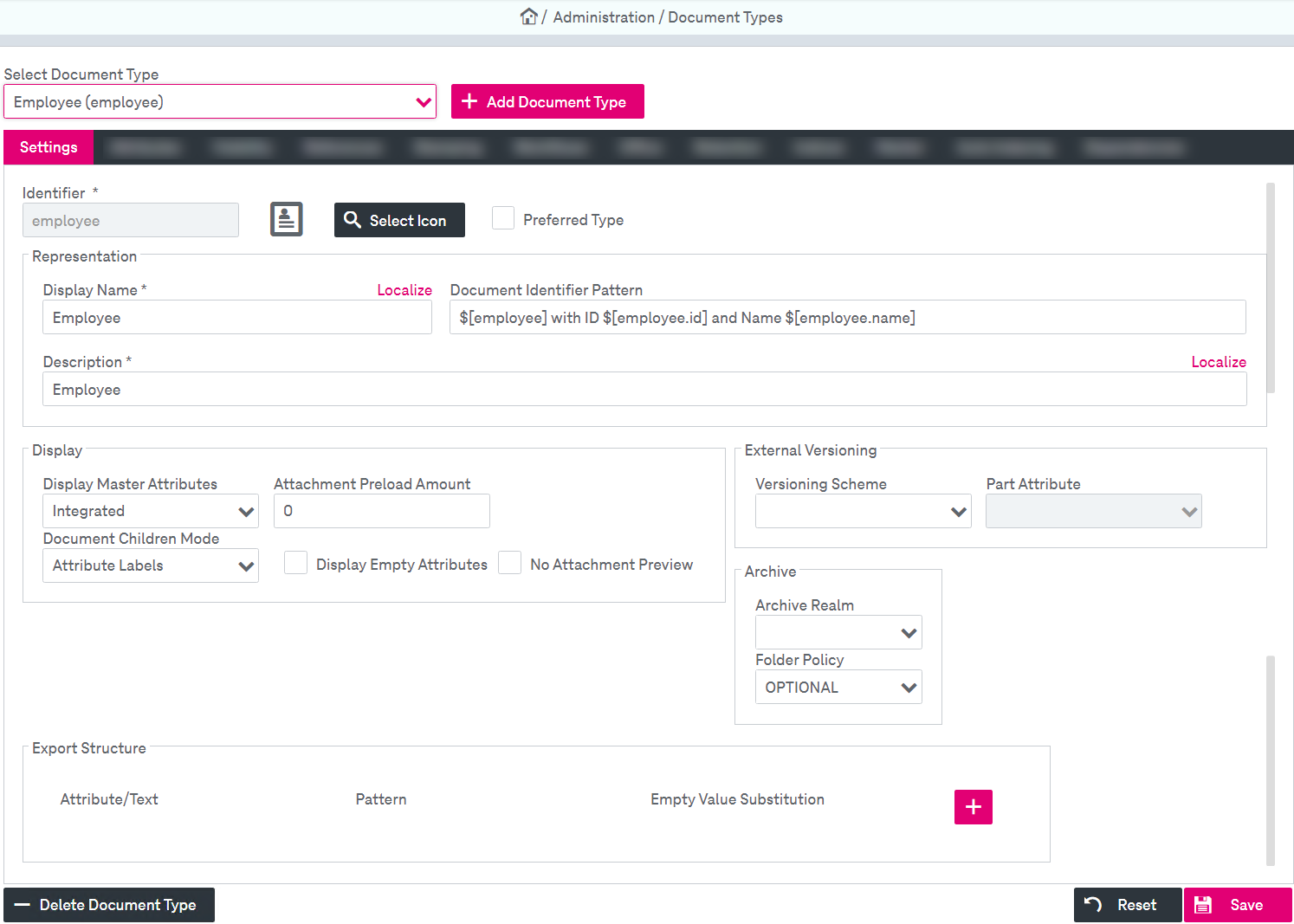Handling the document structure
Documents in ImageMaster will always be classified by assigning them to a dedicated document type. Document types contain an arbitrary number of attributes, which, each of a specific type, form the basis of the classification of documents to provide easy access on a later stage.
Thus, the definition of one or more document types together with their attributes is of essential importance for repository usage. The following section explains how to define document types and the respective attributes. Also see chapter Creating a document type for a simple scenario of creating and configuring a document type.
For modifications, go to the navigation room Document Types.
When you select a document type from the corresponding list, the respective properties are displayed below in the tabs (see figure Document types).