Hash tree
The hash tree functionality allows the long term preservation of evidence by storing hashes of the content in so called Merkle hash trees. Open the Signature tab and expand the panel Hash Tree, to configure hash tree filtering.
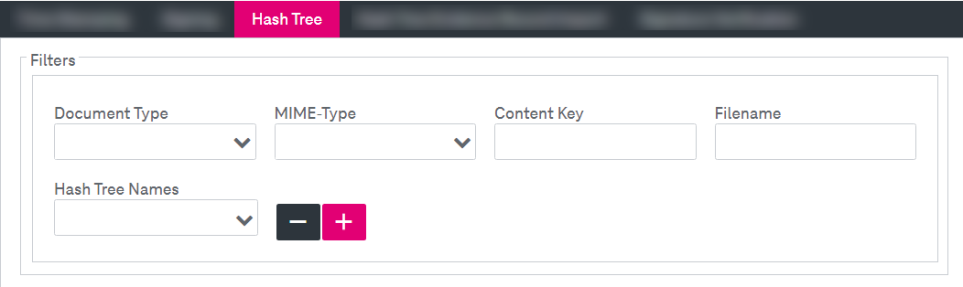
Figure 197: Signatures – signature: hash tree
The hash tree filtering functionality is similar to the filtering for timestamping, for more details see Timestamping. The only difference is that instead of the certificate tracking mode you can specify hash tree names in which the hash values are stored when the filter applies.
To set the filter for the hash tree names:
-
Select the hash tree name.
-
Press Enter. The filter entry will appear in the filter field.
-
To delete the filter entry, click the cross sign near the filter term.
- When ready, click Save to finalize the settings.