Office configuration
The Office configuration allows you to configure OfficeClient actions for the specific document type. For more details on the OfficeClient configuration see [UM OfficeClient].
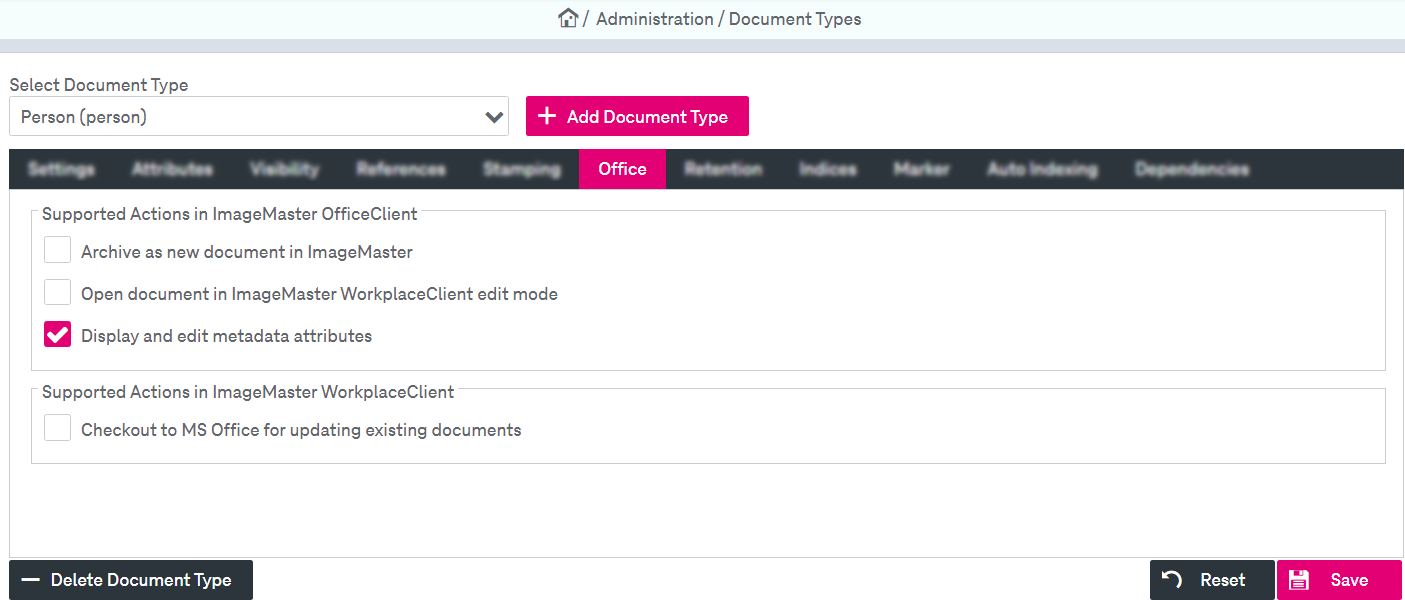
Figure 99: Document types – office
The following actions are supported:
-
Actions in ImageMaster OfficeClient:
-
Archive as new document in ImageMaster
The newly created documents can be archived to the ImageMaster system directly from MS Word.
Attribute type limitations for “Save as new” in the OfficeClient
Only basic metadata attribute types are supported as mandatory in an Office document type if you want to use the functionality “Save as new” directly from the OfficeClient. See Save as a new ImageMaster document in [SM OfficeClient].
-
Open document in ImageMaster WorkplaceClient edit mode (after successful archiving for extended functionality)
The action allows to update documents already archived in the ImageMaster system in the ImageMaster WorkplaceClient.
-
Display and edit metadata attributes
This action enables the functionality to display and edit values for existing attributes in the OfficeClient.
-
-
Actions in ImageMaster WorkplaceClient:
-
Checkout to MS Office for updating existing documents
The option enables editing archived documents directly from MS Word.
-