Proxies
Open the Crypto tab and select the Proxies sub-tab to display and configure the proxy settings.
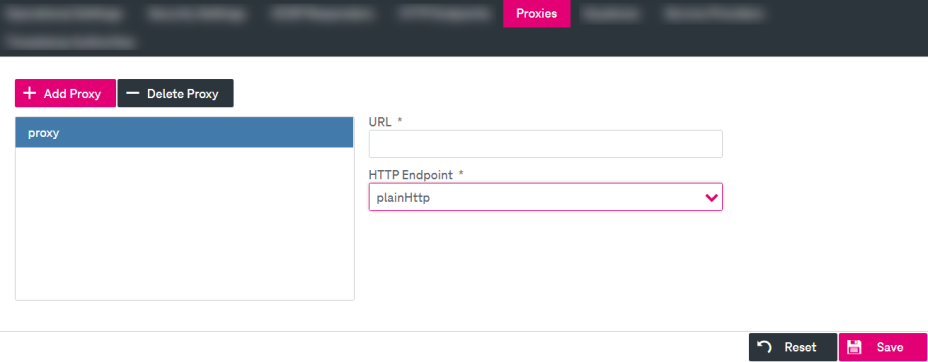
Figure 204: Signatures – settings: proxies
-
You can Add proxy.
-
Specify the name in the dialog and click Ok. The proxy will be added to the list.
-
Configure the following settings:
-
URL: Enter a valid proxy URL (with a URL pattern like “http://hostname:8080”).
-
HTTP Endpoint: Select the available HTTP endpoint from the list. For more details see HTTP endpoints.
-
-
If desired, click Delete Proxy.
-
Click Save to finalize the settings.