Required and recommended browser settings
The ImageMaster client supports several web browsers. Certain browsers can cause some ImageMaster functionality to be downgraded, limited, or available only through alternative steps. In some cases, functionality might be unavailable. Customers who want a more deeply validated browser interaction experience should strongly consider one of the supported browsers according to the compatibility guide [T Compatibility Guide].
The following settings are required or recommended:
-
In the browser settings, cookies must be accepted and JavaScript must be activated.
-
The Internet Explorer compatibility view is not supported and must be deactivated.
-
Deactivate pop-up blockers for the site.
-
The browser security level must allow scripting and file downloading.
-
For an optimized behavior, the script debugging features of the browser have to be disabled:
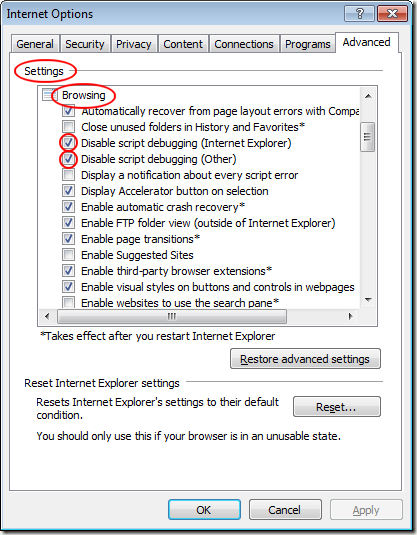
Figure 3: Recommended browser settings – disable script debugging