SAP document analysis dashboard
The SAP Document Analysis dashboard page allows searching for outbound transfer items.
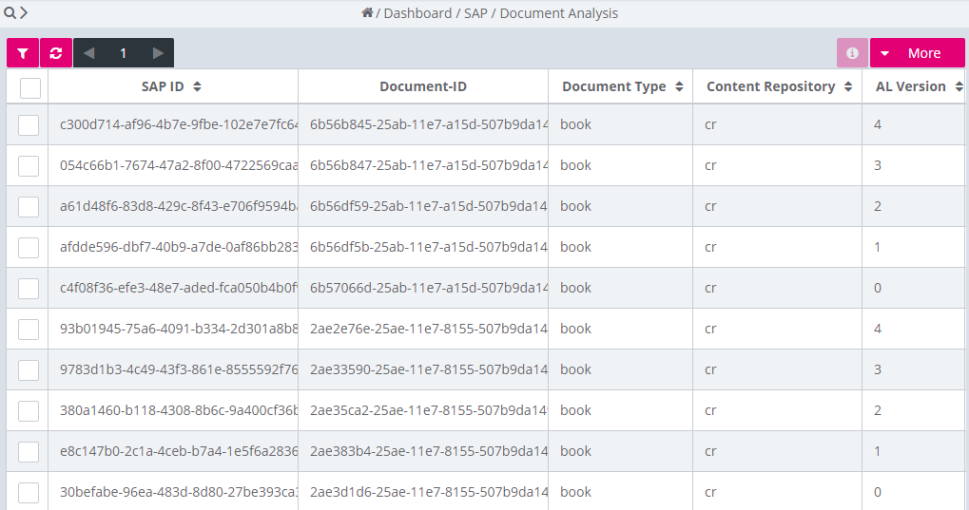
Figure 271: Dashboard – SAP: document analysis
The SAP Document Details search is similar to the standard WorkplaceClient search. The SAP Document Analysis dashboard is divided into the following areas:
-
the sliding search panel with fields for entering search terms
-
the hit list for presenting search results
SAP document search workspace
The search functionality is identical to the standard ImageMaster search; see [UM WorkplaceClient].
SAP document hit list
The hit list functionality is identical to the standard ImageMaster hit list; see [UM WorkplaceClient]. Results are initially ordered by the creation date of the documents. The following actions are available:
-
Document Details
 : open the document details window (available for a single selection only)
: open the document details window (available for a single selection only)
Click More to perform other actions with SAP documents (multiple selection is supported here):
-
Open Document: open the ImageMaster documents referenced by the status document in the standard document viewer in the workspace
-
Export Document: create an Excel file of the selected documents
The exported file includes both the SAP status information and the document metadata. Since documents can be of different document types, they are grouped in different worksheets, one for each involved document type.
-
Export Hit list: create an Excel export of the entire hit list (this action is only available, if no document is selected)
For related details, which apply to exports, see section Activities – personal exports in the WorkplaceClient user manual [UM WorkplaceClient].