SAP job search dashboard
The job search is analogous to a standard WorkplaceClient search according to [UM WorkplaceClient].
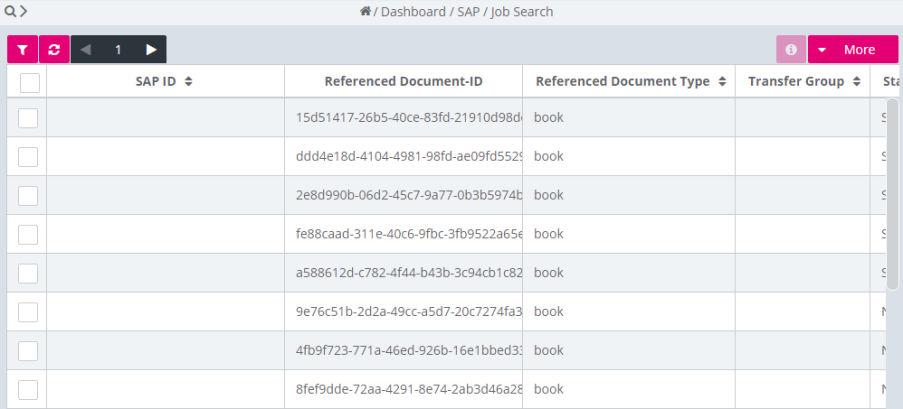
Figure 273: Dashboard – SAP: job search
The Job Search panel is divided into the following areas:
-
sliding search panel with fields for entering search terms and for starting queries
-
the hit list for presenting the results
The hit list is analogous to the standard WorkplaceClient hit list according to [UM WorkplaceClient]. It supports paging, sorting, filtering and selecting entries for further actions. After executing a search, the hit list is initially ordered by the creation date of the documents.
From a job hit list the following actions relating to jobs are available:
-
 “Information”: opens a window with further details (only available for a single selection):
“Information”: opens a window with further details (only available for a single selection):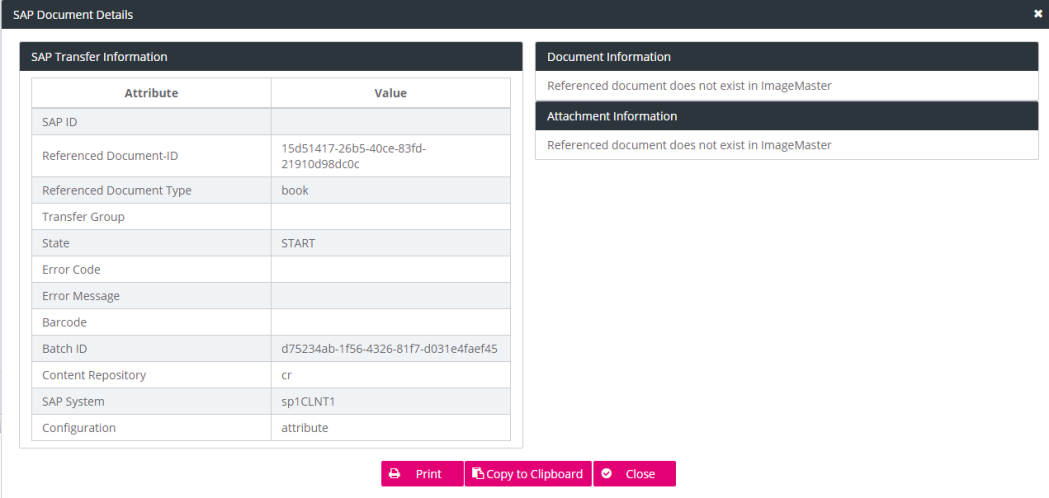
Figure 274: Dashboard – SAP: SAP document details
The following information is available:
-
SAP Transfer Information: attributes which are used for internal transfer management
-
Document Information: the actual document metadata
The check box for each attribute signals if the attribute is included in the SAP propagation based on the current SAP Messenger configuration. Included attributes with an empty value are marked with a red border to indicate potential error causes.
-
Attachment Information: list of the actual document attachments
You can perform the following actions in an SAP Document Details view:
-
Print: print the document details and content
-
Copy to Clipboard: open a dialog that allows copying the information to the clipboard
All values are provided in a key-value-style, separated by a colon and a blank behind the attribute names.
-
Close: close the SAP Document Details view
-
Click More to perform other actions related to a job entry:
-
Open Document: open the ImageMaster documents referenced by the status entries
-
Export Document: create an Excel export of the selected documents
The Export includes both the SAP status information and the document metadata. Since documents can be of different document types, they are grouped in different worksheets, one for each involved document type.
-
Export Hit list: create an Excel export of the entire hit list (this action is only available if no document is selected)
For related details, which apply to exports, see section Activities – personal exports in the WorkplaceClient user manual [UM WorkplaceClient].
-
Delete Document: delete the referenced documents of the selected job together with the transfer job
If only the job shall be deleted but the document must be kept, use the command line tool of the Messaging Service instead [SM ERP MSG].