Optional: Create an administration user
This is not required for the actual ImageMaster installation or configuration. It is needed only if you want to use the application server’s native web console for out-of-the box administration.
Before being able to log on to the administration console, a user must be created by the following steps:
-
Execute the following script, in your application server “bin” directory depending on your operating system:
-
In Unix:
.../bin/add-user.sh
-
In Windows:
...\bin\add-user.bat
-
-
In the command line interface enter the following data:
-
Type of the user: for administration purposes, select “Management User”
-
Username / Password
-
What groups do you want this user to belong to: leave blank
-
Is this new user going to be used for one AS process to connect to another AS process: “no”
-
In the illustration below the predefined and existing user “admin” is updated. If you want to keep this default admin for other purposes, just enter another username, which will then be the dedicated admin user for ImageMaster. The subdirectory denoted as “jbossxx” in the example below, will normally contain a version number instead of “xx”.
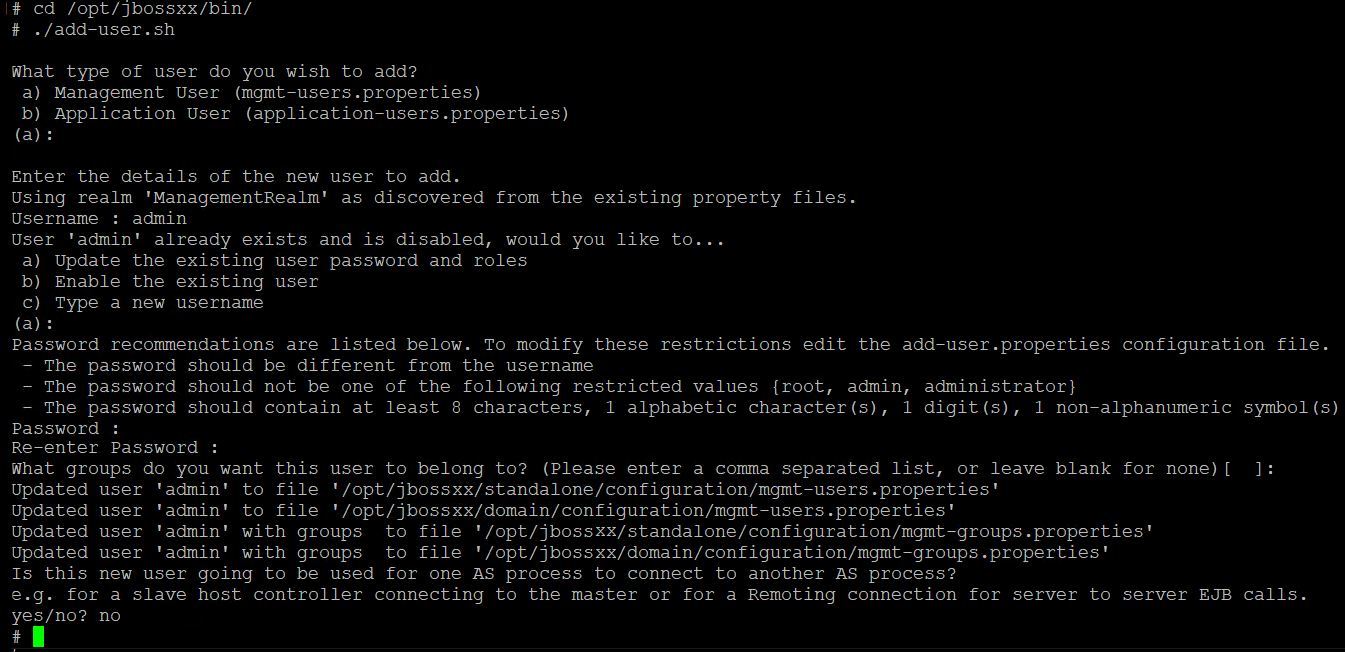
Figure 598: WildFly / JBoss - adding a new user via command prompt