Message queueing
Message queues are used to notify different processes and services on the Coordinator server about configuration changes. Message queuing can be configured by the Windows Computer Management tool:
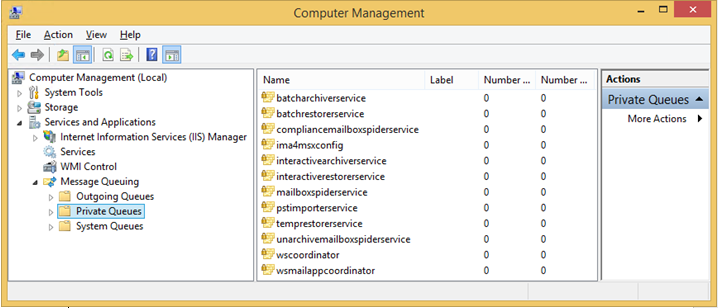
Figure 316: Computer management tool
The following queues can be viewed:
-
the config queue:
.\private$\Ima4MSXConfig
-
the queues for each component for the update flags:
-
.\private$\WSCoordinator
-
.\private$\WSMailAppCoordinator
-
.\private$\BatchArchiverService_1, .\private$\BatchArchiverService_2, ...
The number “x” of message queues for “BatchArchiverService_x” depends on how many services are defined at installation time.
-
.\private$\InteractiveArchiverService
-
.\private$\BatchRestorerService
-
.\private$\InteractiveRestorerService
-
.\private$\TempRestorerService
-
.\private$\MailboxSpiderService
-
.\private$\ComplianceMailboxSpiderService
-
.\private$\UnarchiveMailboxSpiderService
-
.\private$\FinalArchiverService
-
.\private$\FinalArchiveSpiderService
-
The message queue "Ima4MSXConfig" should contain only one config entry. Before a new config is pushed, all entries in that message queue will be removed. This does not apply for the services message queue. The messages in that queue will be removed after each message is handled.
Note that all users that are used for running the web services (see Web services) and the Windows services (see Windows services overview) have access rights to the message queues mentioned.