Setting up the Oracle network name services
For performing later installation steps (e.g. running the installation scripts from chapter Creation of the ImageMaster 9 Oracle environment) remotely you will have to install a local Oracle Client and configure an alias in the Oracle network name services on the machine, which will be used for remote database administration and configuration purposes.
The Network Name Services are managed in the configuration file tsnames.ora, which can be found in the Oracle home directory in the subdirectory network/admin. If you have appropriate experience with Oracle databases, it is possible to edit this file yourself. Otherwise use the graphic configuration tool “Network Configuration Assistant” for editing this file. It can be started by the command netca:
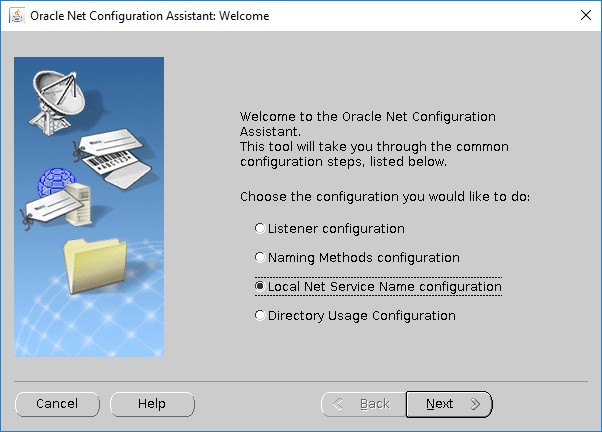
Figure 632: Oracle Net Configuration Assistant
For configuring an alias for a remote connection choose the option “Local Net Service Name configuration” and follow the instructions of the assistant. Details like the service name (usually the name of the database instance), the network protocol used (e.g. TCP), the Oracle host name and the port at which the configured listener on the (remote) Oracle host accepts queries have to be entered.