Classification structure
The classification allows organizing documents in tree nodes which represent attribute values. Although this view looks similar to the file tree (see Files structure), the difference is that each node actually defines a query based on the associated attribute values. Documents can only be moved to another node by changing underlying attribute values. The visible attribute nodes and access possibilities are set up by the system administration.
If the classification view has been opened for some time, it can be necessary to update the view by clicking Refresh Classification in order to make recent changes visible, which can be submitted by other users.
To access this view click the tab Classification in the search tab bar. The view is divided into the following areas:
-
the Attribute Tree for navigating in the attribute structure
-
the Hit List for showing documents belonging to a node in the classification tree (with belonging attributes)
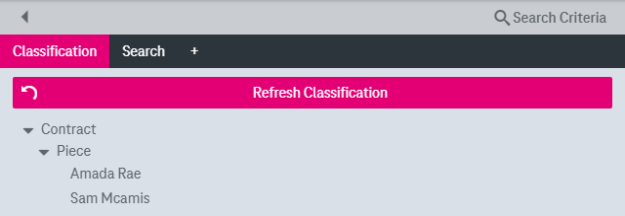
Figure 1122: Classification with attribute tree
The following actions are available in the Classification page:
-
navigating through the Attribute Tree
-
displaying a Hit List (see chapter Hit list)
To navigate via the classification
The classification behavior is analogous to the File tree (see To navigate through a file tree) with the following characteristics:
-
The order of the entries is alphabetical and cannot be changed, as it is generated dynamically.
-
The labels of the nodes can be document type names or labels that are defined by a central configuration.
To obtain a hit list
Initially the document classification only shows root nodes in a collapsed way. To expand and collapse the tree use the arrow buttons.
If you select a node by a mouse click, a query is submitted based on the predefined document type and attributes that belong to the node, and the corresponding search results are displayed in the hit list area.
In contrast to the file tree, selecting a node in the attribute tree generates a hit list which includes documents from all subnodes.