Recent searches
Beside the permanent search bookmarks, temporary bookmarks are stored automatically for the current session. The Recent Searches view displays the last ten searches. To access your recent searches, select Recent Searches in the main navigation menu:
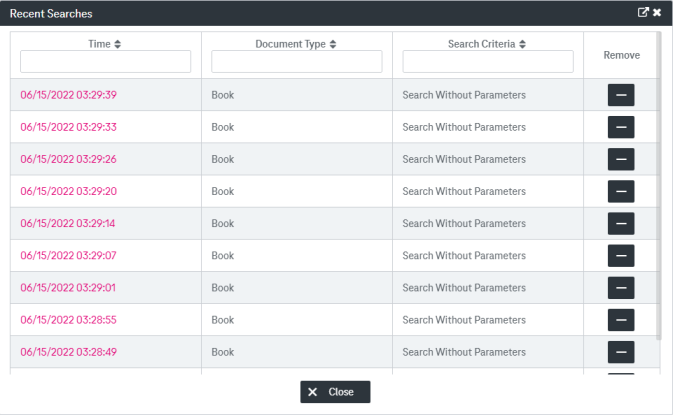
Figure 1115: Recent searches
The view can be enlarged by clicking the icon  in the right upper corner.
in the right upper corner.
The displayed search queries are not persistent and they are available only for the current session. You can delete the search from the history for the running session by clicking the minus icon for the corresponding search entry. The list can be filtered and sorted using the general ImageMaster filtering functionality by:
-
search execution time
-
searched document type
-
applied search criteria
Automatically saved search queries can be identified by the time that the search was performed and they are ordered chronologically. To open such a search click on a search entry.