The document type configuration must be used to set up at least one existing document type that will be used to store 3D items.
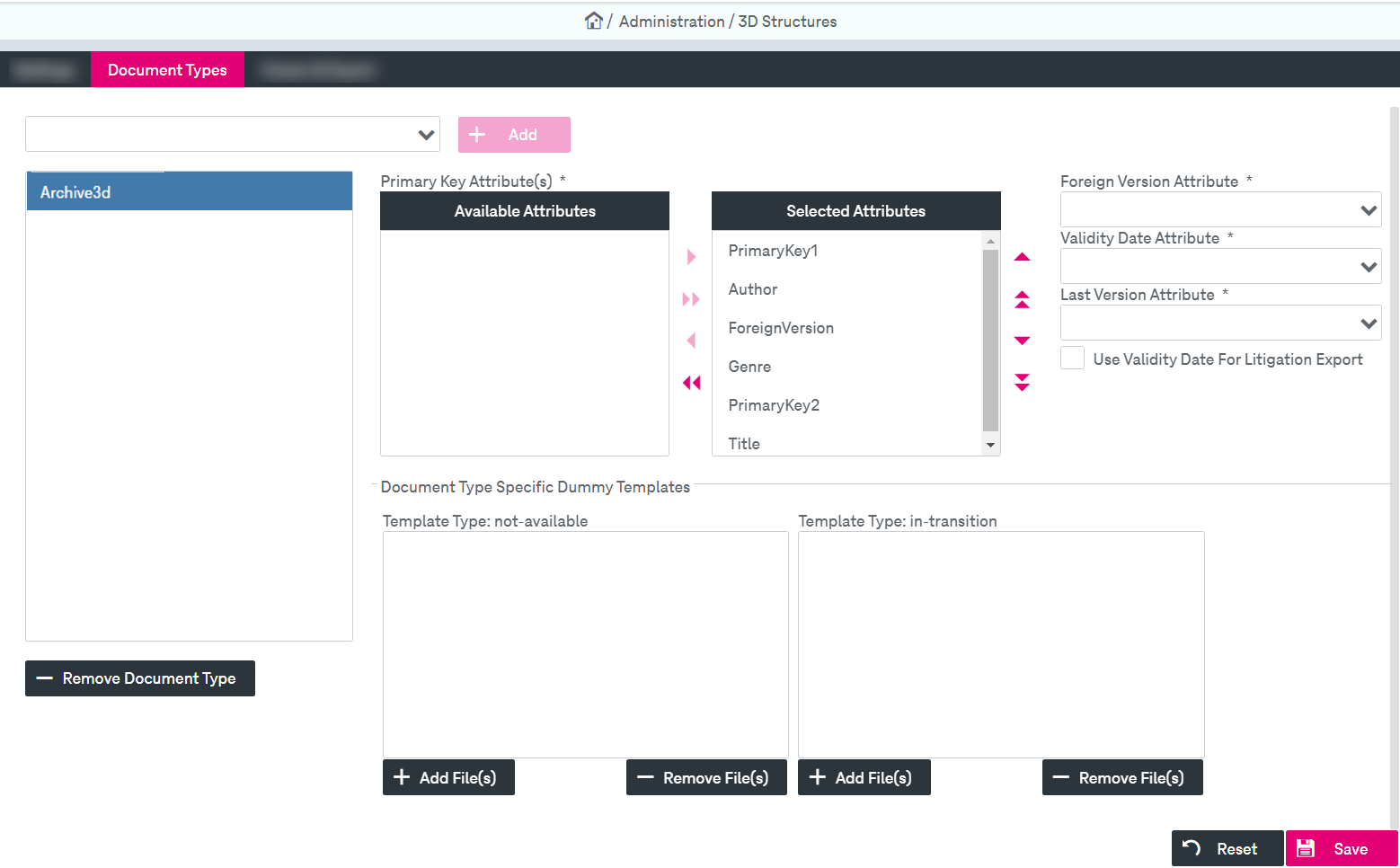
Figure 219: 3D structures – document types
It is possible to make any existing document type a 3D document if it conforms to the following preconditions:
The document type must have:
-
at least one attribute of type string that can be used for the primary key
-
at least one additional attribute of type string that can be used for the foreign version
-
at least one attribute of type dateTime that can be used for the validity date
-
at least one attribute of type Boolean that can be used for keeping the latest version flag
To add or delete a document type:
-
Select an available document type. (Only such types are listed which fulfill the above preconditions.)
-
Click Add.
-
Specify the following attributes by selecting an available option for each one:
-
primary key(s)
-
foreign version
-
validity
-
lastVersion
-
-
Optionally select the box Use Validity Date For Litigation Export. In case the option is enabled, the configured validity date will be used to determine the parts to be exported at a given litigation time point. Otherwise the modification date will be used by default.
-
To delete an item from the configuration, select it in the list and click Remove Document Type below.
-
Configure the dummy template for the selected document type. Use the option Add File(s) / Remove File(s).
-
Click Save.
A success message should be displayed.
To cancel the operation, click Reset instead of saving.