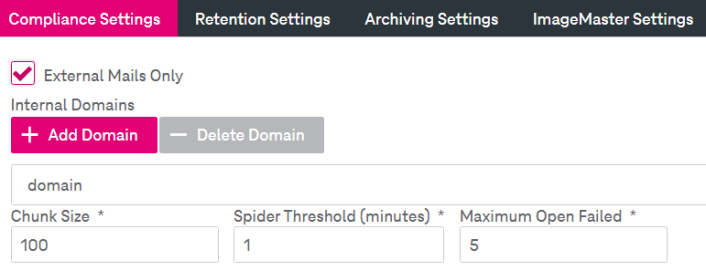Compliance archive is a type of archiving that operates in the background. See for related details Compliance archive use cases in [SM Mail].
To configure compliance settings
-
Select the check box External Mails Only to define whether only external mails or all mails are included in the compliance policy.
-
In the Internal Domains list box, compose the list of domains which are treated as internal (if the check box External Mails Only is selected, the mails of these domains are not archived). For further details see the section To add / delete domains below.
-
Specify Chunk Size, Spider Threshold and Maximum Open Failed.
-
Click Add Domain. The following dialog is displayed:
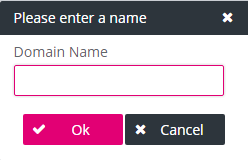
Enter the name of a new domain and click OK. After closing the dialog, the domain will appear in the list.
-
If necessary, select the domain, click Delete Domain and confirm the action in the dialog.
-
Click Save.
To configure archiving settings
Expand the Archiving Settings panel:
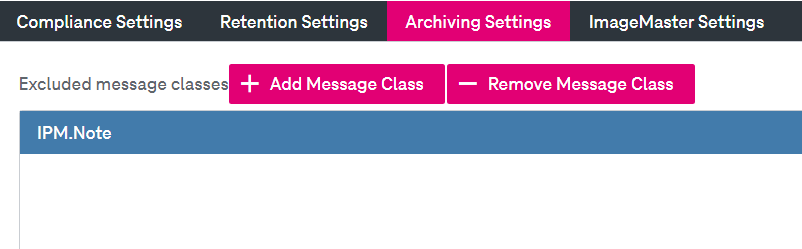
Figure 170: E-mail – compliance policy settings: archiving settings
By default, the list of excluded archiving message classes is empty. You can Add Message Class / Remove Message Class from the black list, but note the following:
-
The list of classes which can be added is filled with further entries, once the Spider processes have started, which collect the existing classes from the connected Exchange Servers.
-
Not all available classes may be supported. See the compatibility guide [T Compatibility Guide] for a list of approved classes.
-
Using excluded message classes in combination with compliance archiving can significantly decrease the performance (of the internal Compliance Mailbox Spider process). There is no performance issue if the black list is empty.