The ImageMaster Dashboard gives visual access to the basic monitoring and reporting functions of ImageMaster components. To access the dashboard view, expand the panel Dashboard in the main navigation menu:
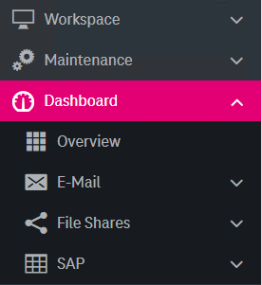
Figure 272: Dashboard
Beside the overview, there are several component-specific dashboards:
The following button is available on the upper functional bar:
-
Refresh updates the information on the page. Any dashboard page is also refreshed when navigating to it. For parts which cannot be refreshed, this is signaled directly on the respective page.
The button only refreshes the status information. It does not clear the search criteria or the hit list results.