This panel contains the user permissions for working with files and classifications in the ImageMaster Client as described in [UM WorkplaceClient].
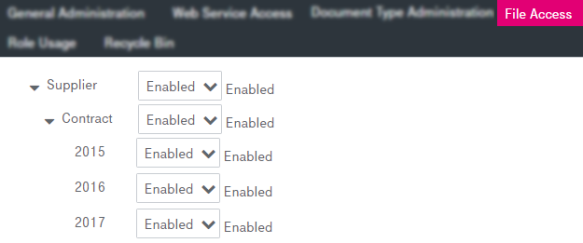
Figure 132: Users, roles, groups – roles: file access permissions
If a permission is set to “Disabled”, all defined permissions fields for all subnodes will be disabled and the configuration set earlier will be kept. Thus, after enabling the permission, the configuration of the permissions for all subnodes will be preserved and not set to the default “Undefined”.
The effective permission column shows the actual status of the permission.
Related topics:
-
For details on defining a file tree see chapter Files configuration.
-
For instructions on how to set permissions see chapter Setting permissions for a role