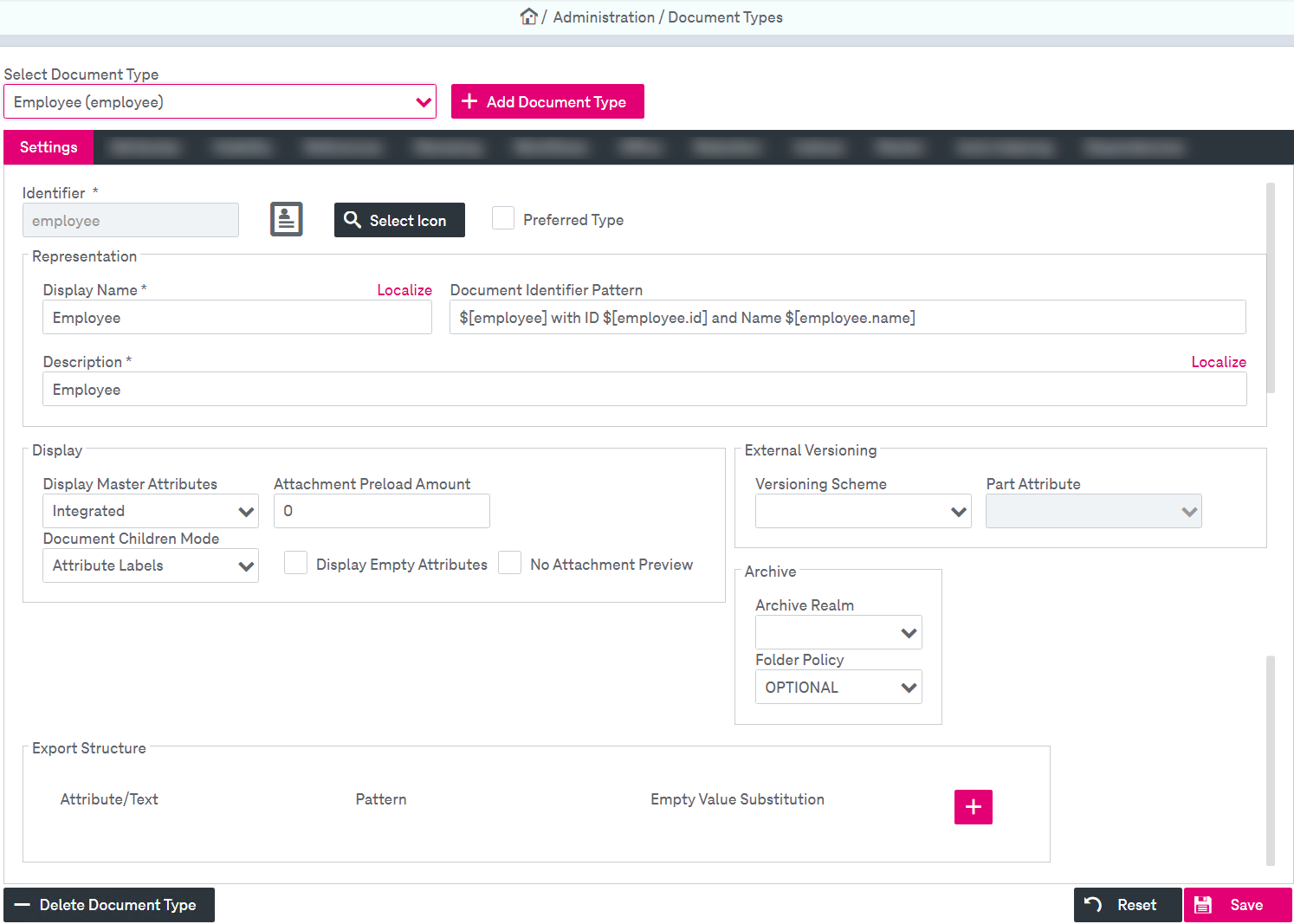Documents in ImageMaster are always assigned to a document type. Document types contain attributes, which form the basis of the classification of documents. Users will search with attribute values to find and access documents.
The following section explains how to define document types and their respective attributes. Also see chapter Creating a document type for a simple scenario of creating and configuring a document type.
To change a document type, go to the navigation room Document Types. When you select a document type, the respective properties are displayed: