Open the Signature tab and expand the panel Hash Tree Evidence Record Import to configure functionality.
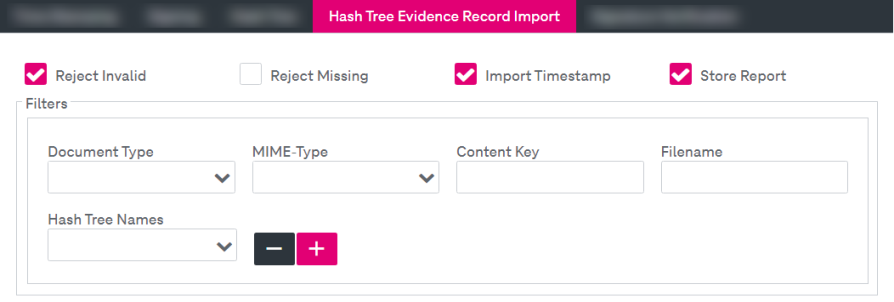
Figure 203: Signatures – signature: hash tree evidence record import
To configure hash tree evidence record import functionality
-
Specify the general configuration functionality by selecting the corresponding check boxes. The following options are available:
-
Reject Invalid: Select the check box to define that the invalid evidence records will not be imported.
-
Reject Missing: Select the check box to define that the missing evidence records will not be imported.
-
Import Timestamp: Select the check box to enable import of the evidence record timestamp.
-
Store Report: Select the check box to enable storage of verification reports.
-
-
The filter section provides the possibility to configure the sets of filters. If no filter is defined, click the “plus” icon below the label Filters. The row with the filter set is expanded. A single filter entry consists of the following optional settings:
-
Document Type: Select the desired value from the list of the currently existing document types.
-
MIME Type: Select the desired value from the list of the currently existing MIME types.
-
Content Key: Enter the key pattern that is used to filter the content.
-
Filename: Enter the filename pattern that is used to filter the content.
-
Hash Tree Names: Select the hash tree names in which the Evidence Records are imported when the filter applies.
-
-
The filter component allows creating multiple filter entries by clicking the “plus” icon at the end of each row. To delete the filter set, click the “minus” icon.
-
When ready, click Save to complete the settings.