It is possible to access ImageMaster web client functionality directly via a URL. The following options are supported:
-
Open a document directly by using:
-
an ImageMaster document ID
-
an ImageMaster revision ID
-
an SAP ID
-
search criteria
-
-
Search for documents and open a hit list with possibly multiple result entries.
-
Display (or download) a single attachment directly (in combination with any of the use cases above for opening a document directly).
Click the Operational Settings > Links tab to configure common settings for URL configuration:
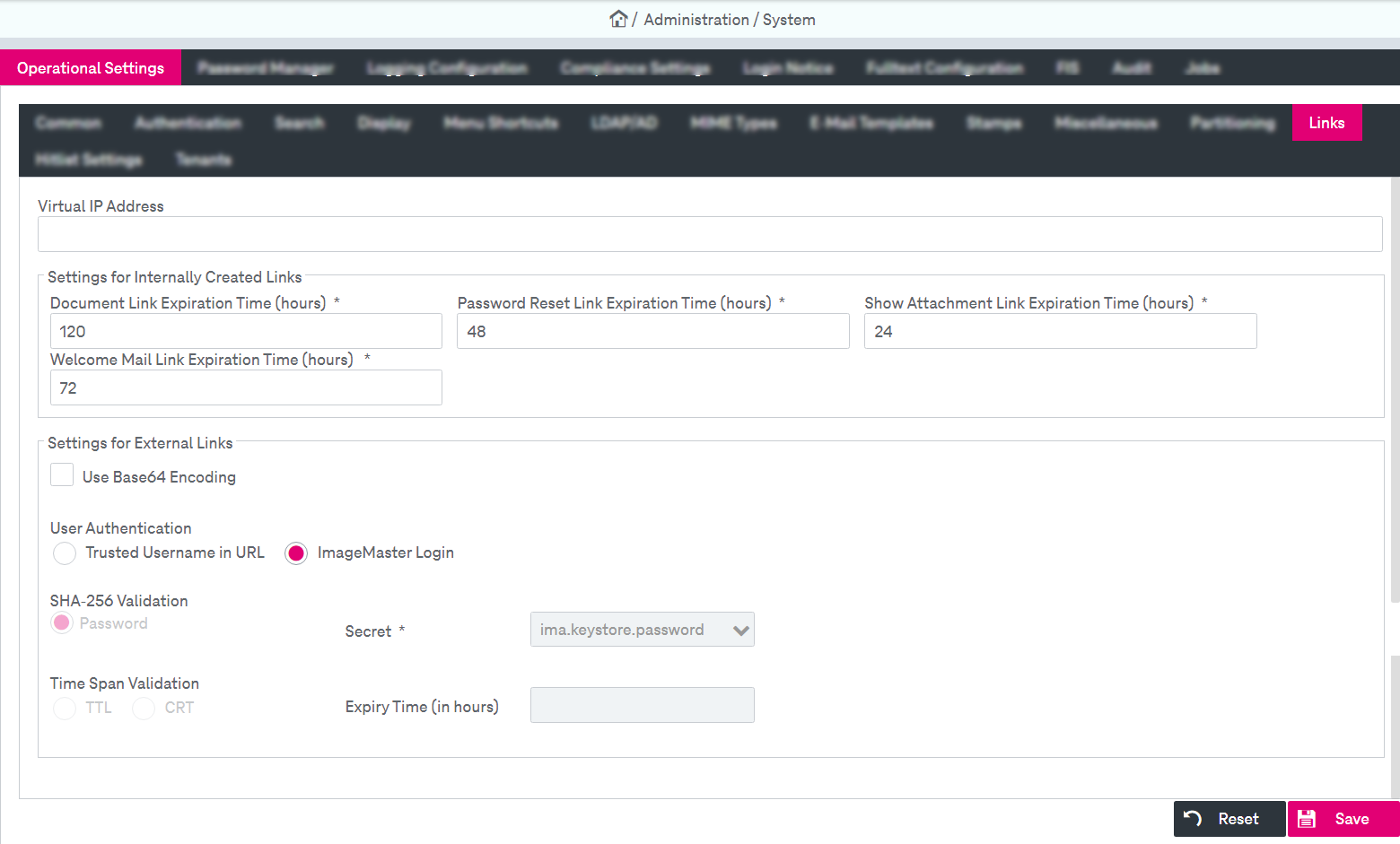
Figure 41: System – operational settings: links
The Links configuration room allows defining the basic settings for external URL handling. This comprises the following settings:
|
Parameter |
Description |
|---|---|
|
Virtual IP Address |
This is the URL prefix that is used for external access (this is the IP address or alias that is used to access ImageMaster). If the setting is empty, the fallback will be the application server’s own IP address. A deviating virtual IP must include the network protocol, the IP address or a host name, the port, and the context (…/imageMaster/). |
|
Settings for Internally Created Links |
|
|
Document Link Expiration Time (hours) |
This is the time interval in hours that a document link stays valid. |
|
Show Attachment Link Expiration Time (hours) |
This is the time interval in hours after which a token that was generated for accessing an attachment of an ImageMaster document will expire. |
|
Password Reset Link Expiration Time (hours) |
This is the time in hours that a link to change the password stays valid. |
|
Welcome Mail Link Expiration Time (hours) |
This is the time in hours that a link to initial system access stays valid. |
|
Settings for External Links |
|
|
Use Base64 Encoding |
|
|
User Authentication |
|
|
Trusted Username in URL |
If this option is selected, it is expected that the URL request is coming from an instance that has already authenticated a user via a portal login. When using this authentication option, the SHA-256 Validation of the URL is mandatory. |
|
ImageMaster Login |
If this option is selected, each external URL request requires an already authorized session. By default this directs to the ImageMaster default login page for further authentication. This is the default authentication option. When selected, the SHA-256 Validation of the URL is not necessary and does not have to be specified. |
|
Password |
When using password validation, this salt entry is an alias that refers to an entry in the ImageMaster password store. |
|
Certificate |
When using certificate validation, the public key of the specified certificate is used for calculating the hash of URL parameters. The certificate can be uploaded to the ImageMaster configuration using Upload Certificate. Once uploaded, the certificate name is shown in the input box. |
|
Time Span Validation |
When evaluating an external URL request, either the TTL or the CRT parameter is required. |
|
TTL |
Time To Live: An expiry date and time must be given in an external URL. The hyperlink which is represented by the URL is only valid until this point in time. |
|
CRT |
Creation Time: A creation date and time must be given in an external URL and the Expiry Time interval must be specified in the configuration here. The hyperlink which is represented by the URL will become invalid if the expiry time has been reached starting from the creation date and time. |
|
Table 11: Operational settings – URL parameters |
|
For related details, see the system manual [SM URL Access].