A local archive is a file system that is accessible on the application server. This can also be a locally mounted file system or a network share.
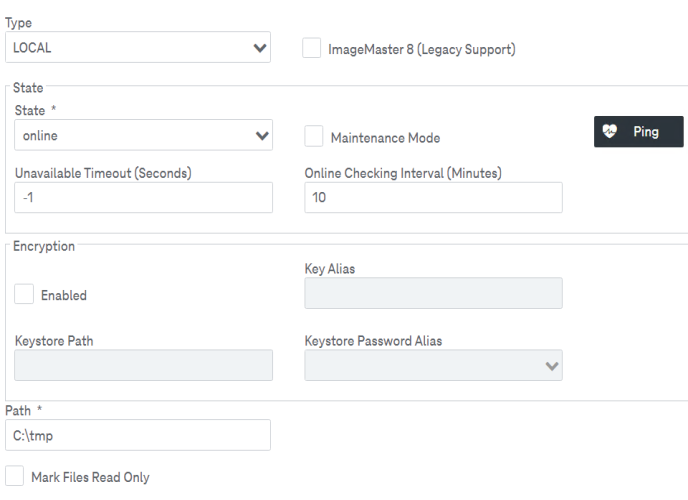
Figure 84: Archives – local archive parameters (Windows path example)
Beside some basic status management such as setting the archive into the state “online” or deactivating it temporarily by setting it to “Maintenance Mode”, the main parameter to be defined is Path that defines the root path of the archive. Optionally, select Mark Files Read Only to have the read-only attribute set for all files written in the file system.
Only use this kind of storage for testing purposes or if the local file system is secured by dedicated backup and recovery mechanisms. For long-term preservation, a more robust solution is to use a professional storage system.
To be clear about the exact storage location, specify an absolute path. You must make sure that this path is accessible to the operating system user who runs the application server.
If you do not specify an absolute path, a relative location in the application server home is used, where a directory with the specified name will be created. In a WildFly environment, for example, which was started with the command “./standalone.sh” in the application server home “bin/” directory, where the path was just specified as “ARCHIVE”, this directory was created in the “bin/” subdirectory of the application server home (/home/wildfly/wildfly15/bin/ARCHIVE).