In an SAP environment, SAP document classes are mapped to MIME types. For details see [SM ERP]. In an ImageMaster environment, there is also a MIME type mapping which decides about the behavior of viewers for displaying certain content types by ImageMaster clients. It thus guarantees that content which has been supplied via the content server by some SAP client can also be displayed by ImageMaster clients.
This mapping will automatically be provided within any ImageMaster installation and it does not need to be modified. A configuration will only make sense in rare circumstances, for example, if new SAP classes are introduced and must then be mapped to existing MIME types of ImageMaster belatedly.
The MIME Type Mapping sub-tab presents the list of currently known SAP document classes and their mapping to MIME types, which are also available in an ImageMaster environment:
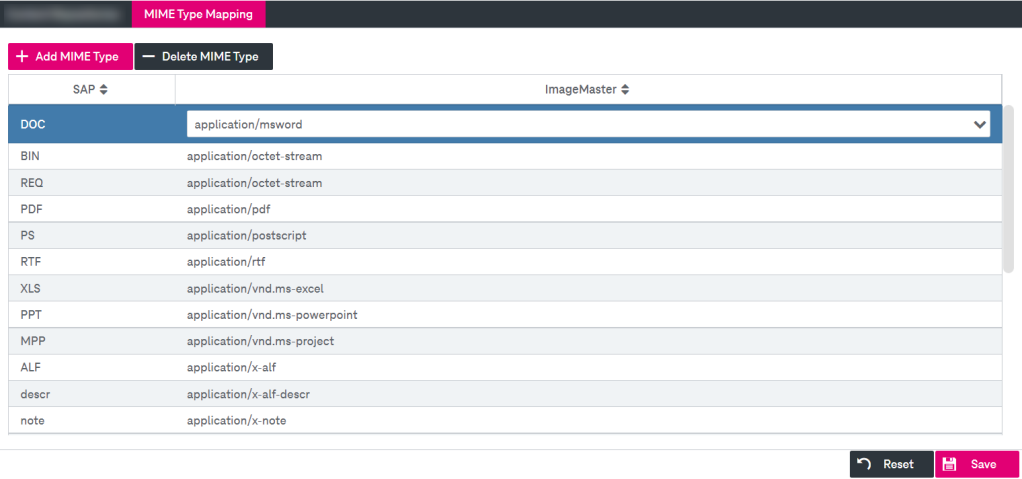
Figure 143: SAP – Content Server: MIME type mapping
The following operations with repositories are available:
-
change a MIME type mapping
-
add or delete a MIME type for SAP
To change a MIME type mapping
-
Click the line to be edited and an arrow for a drop-down list will appear.
-
Click the down arrow to see the list of all MIME types available in ImageMaster.
-
To configure the list of available MIME types, go to System > Operational Settings > MIME Types. Also see chapter MIME type settings.
-
Select a new entry from the list.
-
Click Save.
To add a MIME type
-
Click Add MIME Type.
The dialog is displayed:
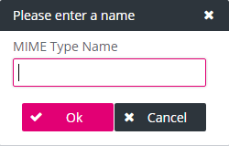
-
Enter the name of the custom MIME type.
-
Click OK. The new line appears at the bottom of the list.
-
Click the down arrow and select an entry from the list of available MIME types.
-
Click Save.
To delete a MIME type
-
Select the line of the MIME type to be deleted.
-
Click Delete MIME Type and confirm.
-
Click Save.