Click the Postbox Features tab to configure parameters to be displayed and actions to be available for the end user.
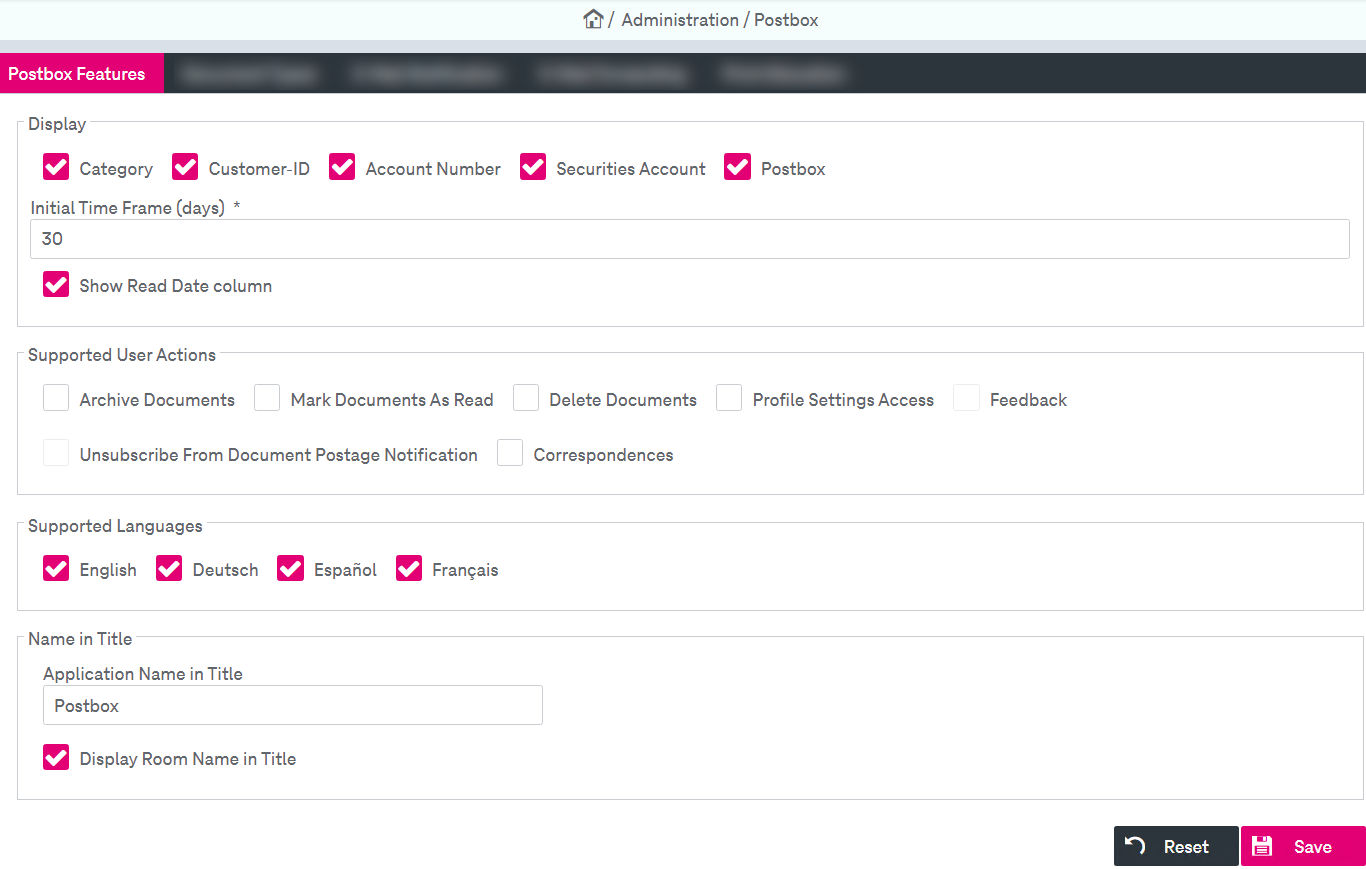
Figure 221: Postbox – Postbox features
The tab Postbox Features is divided into 3 properties groups:
-
Display settings
-
Supported user actions
-
Supported languages
See the parameters description in the table below. Mandatory fields are marked with an asterisk (*).
|
Property Name |
Description |
|---|---|
|
Display |
|
|
Category |
Select the box to display a category selection in the postbox search panel. |
|
Customer-ID |
Select the box to display an additional combo box that allows a selection of different customer IDs belonging to the currently selected postbox. This option should be enabled if several customers belong to the same postbox. It should be disabled if only one customer is assigned to the postbox. |
|
Account Number |
Select the box to allow a selection of several accounts belonging to the current postbox. This option should be enabled if a postbox has several (sub-) accounts. |
|
Securities Account |
Select the box to enable a selection of several security accounts belonging to the current postbox. |
|
Postbox |
Select the box to enable a selection of different postboxes. |
|
Initial Time Frame (days) |
Set a time frame that is used for the initial search when the user opens the postbox. This is the time back from the current date in days. |
|
Show Read Date Column |
Select the box to display in the hit list the date when the document was read. |
|
Show Top and Mail Buttons as Icons |
Select the box to display top and mail buttons as icons (instead of plain text). |
|
Supported User Actions |
|
|
Archive Documents |
Select the box to enable archiving of the selected documents into a logical archive. If enabled, the action is available in the hit list. Furthermore if the check box is enabled, the folder selection is visible in the Postbox search panel. The selection of the box is only necessary if the user can archive documents logically. |
|
Mark Documents As Read |
Select the box to enable explicitly marking the selected document as read without reading them actually. If enabled, the action is available in the hit list. |
|
Delete Documents |
Select the box to enable logical deletion of the selected documents. If enabled, the action is available in the hit list. |
|
Profile Settings Access |
Select the box to enable a personal configuration of some settings (e.g. regarding the E-Mail notification on new documents by the end user). |
|
Feedback |
Select the box to enable sending a feedback for selected documents (if they have a feedback request included). If this option is enabled, the user will have this action available in the hit list display. |
|
Unsubscribe From Document Postage Notification |
Select the box to enable an additional check box in the user personal settings panel that allows unsubscribing from e-mail notifications in case of upcoming forced printing. |
|
Correspondences |
Select the box to enable access to the correspondence tab. |
|
Supported Language |
|
|
Deutsch |
Select the corresponding boxes to enable support of one or more available PostboxClient interface languages. |
|
English |
|
|
Español |
|
|
Français |
|
|
Name in Title |
|
|
Application Name in Title |
Enter the customized application name that will be displayed in a browser window tab. |
|
Display Room Name in Title |
Select the box to display the configuration room name added after the application name in a browser window tab. |
|
Table 73: Postbox – Postbox features |
|