When you make changes, use Reset / Save to confirm or cancel your changes:
Click Save to confirm your changes. The change will be saved on server side.
If you click Reset before saving, you can retrieve the old configuration settings.

Figure 9: Reset and save buttons
A successful save operation is confirmed with a corresponding message like the following:
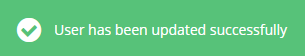
Figure 10: Successful save notification example
If you proceed to other configuration pages after entering changes without clicking Save, your changes will be pending until they are saved. If you click Reset later not having confirmed by Save beforehand, all unsaved changes will be lost. This in particular also applies to delete operations: whenever items are removed from a list, they will not be actually deleted unless confirmed by Save. A good way to verify if your changes have been committed is to click Reset after saving.
Save is invisible for users who have not enough permissions to make changes.