Message queue exception after changing the Windows service identity account
Error occurred: Shutting down service. System.Messaging.MessageQueueException (0x80004005): Access to Message Queuing system is denied.
To handle this issue:
-
Uninstall the ImageMaster Content Services for E-Mail Coordinator software with the old service account and reinstall with the new service account.
-
Alternatively, manually fix the permissions for the Windows Message Queue System:
-
Log in with the old service account.
-
Open “Computer Management”.
-
Navigate to “Services and Applications”.
-
Open “Message Queuing”.
-
For all affected queues adjust the properties.
-
Add the new service account with “Full Control”:
-
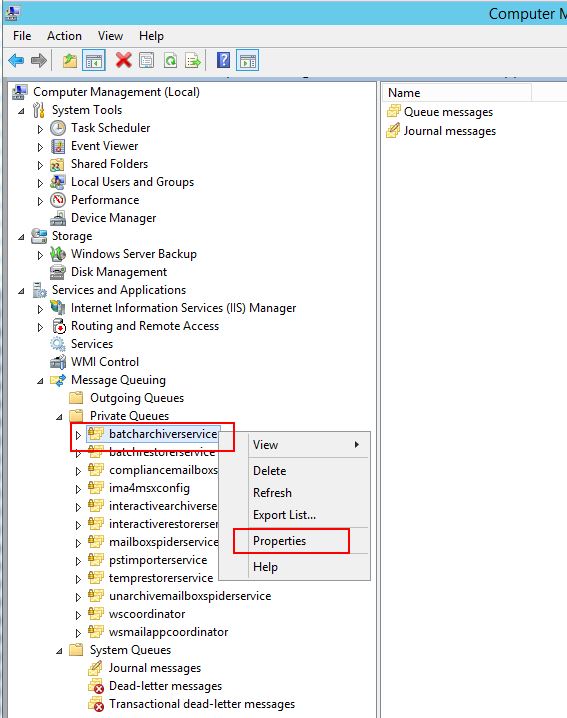
Figure 181: E-mail – message queuing: queue properties

Figure 182: E-mail – queue properties: setting full control to the created service account