The tab contains the national eIDAS Trusted Lists and the EU List of eIDAS Trusted Lists (LOTL) of the European Union. Each national list contains CA certificates. Every certificate that is checked (including OCSP and Timestamp responses) must have a chain of trust that starts with one of these CA certificates.
The Trusted Lists tab allows the administrator to manage available trusted lists.
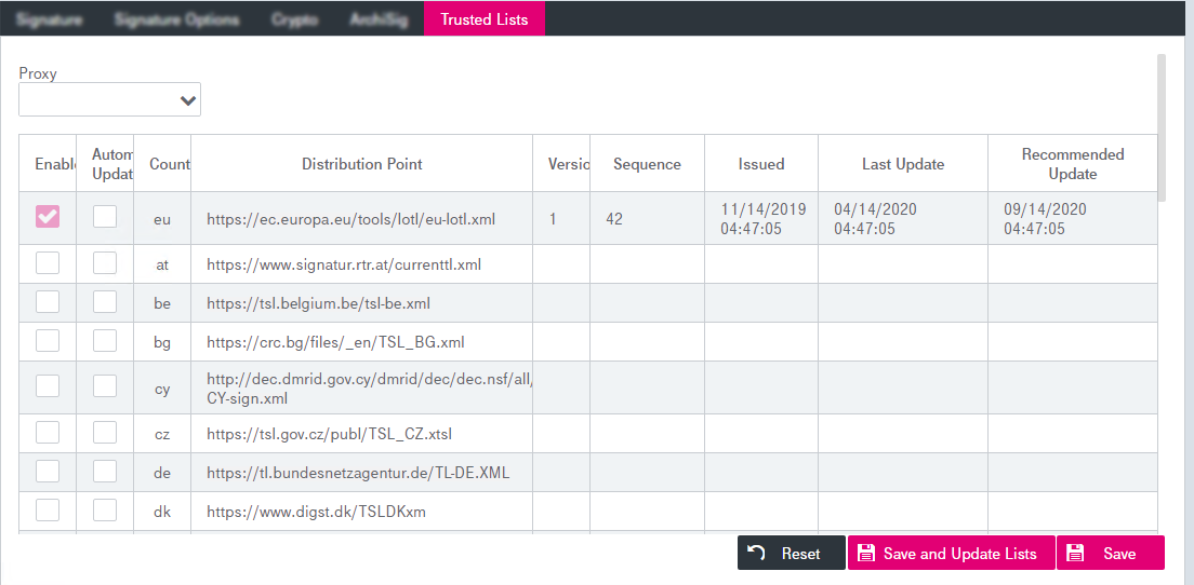
Figure 216: Signatures – trusted lists
To configure certificates providers list
-
Optionally, define a proxy that is used when the trusted lists are downloaded. The list contains proxies configured in the Settings tab.
-
Enable or disable the list by selecting the corresponding list. The trusted EU list is always enabled and cannot be disabled.
-
Enable or disable the automatic update for each available list.
-
Click Save and Update Lists. The current configuration will be saved, the enabled lists will be downloaded, and the updated information will be displayed.