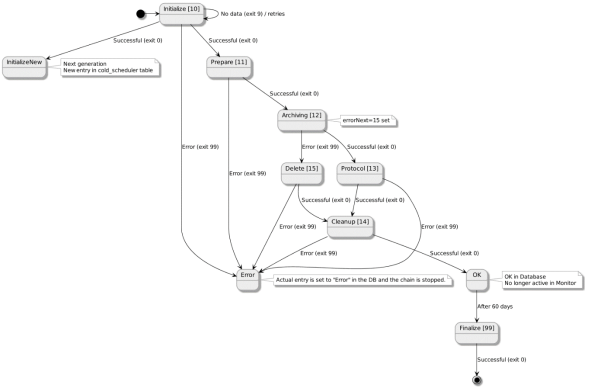A simple process sequence is characterized by the following state transitions:
[10] name=Initialize new=10 next=11 [11] name=Prepare next=12 [12] name=Archiving next=13 errorNext=15 [13] name=Protocol next=14 [14] name=Cleanup next= [15] name=Delete next=14 finalizeNext=99 finalizeAfterDays=60 [99] name=Finalize
The flow diagram beneath (Scheduler – workflow transitions), which can be associated with the above process sequence, shows a transition from “Initialize” to the next step “Prepare”. After “Prepare” has finished successfully, the job “Archiving” is started. When “Archiving” has terminated, either “Delete” or “Protocol” is triggered, which depends on the return code of the archiving script. Both jobs would eventually move to “Cleanup” after a successful run. Since no next action is defined, in case of a successful cleanup the job will be set to "OK" and therefore no longer show up in the Scheduler Monitor.
The feature “finalizeNext” allows having all log files removed after an expiry interval “finalizeAfterDays”, so it can be assured that the system does not run out of disk space. When the expiry date is reached, the job will be set to “Finalize[99]/Waiting”. The job checking the finalizeNext condition runs once per hour and is not executed immediately after the scheduler has been started.
|
State |
Description |
|---|---|
|
Waiting |
The job waits for the execution by the Scheduler. |
|
Running |
The job is executed by the Scheduler. |
|
OK |
The job has completed successfully. |
|
Error |
An error during the execution of the job occurred. |
|
Pause |
The job was manually set to state “Pause”. |
|
Disabled |
The job was manually set to state “Disabled” via the command “disable” (supported since coldscheduler assembly 9.11.1.1). |
|
Zombie |
When the Scheduler detects a job in state “Running” during startup, it is set to state “Zombie”. |
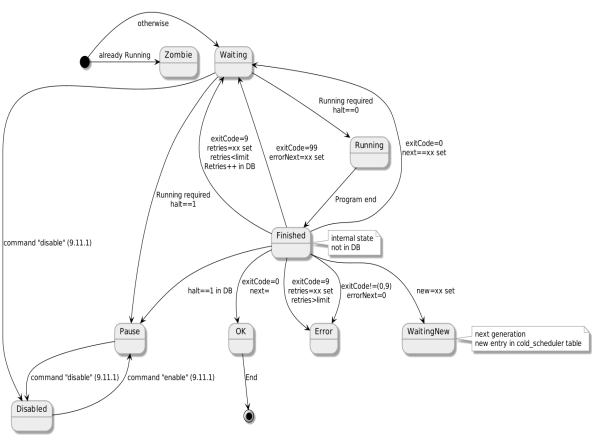
Figure 306: Scheduler – job status transitions