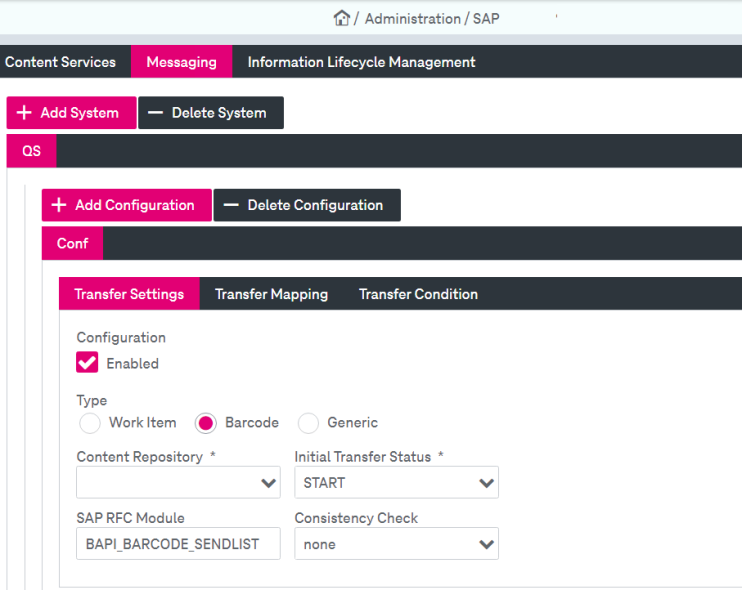
Figure 420: ImageMaster barcode transfer configuration – settings
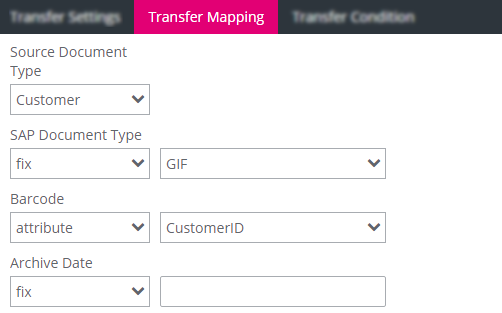
Figure 421: ImageMaster barcode transfer configuration – mapping
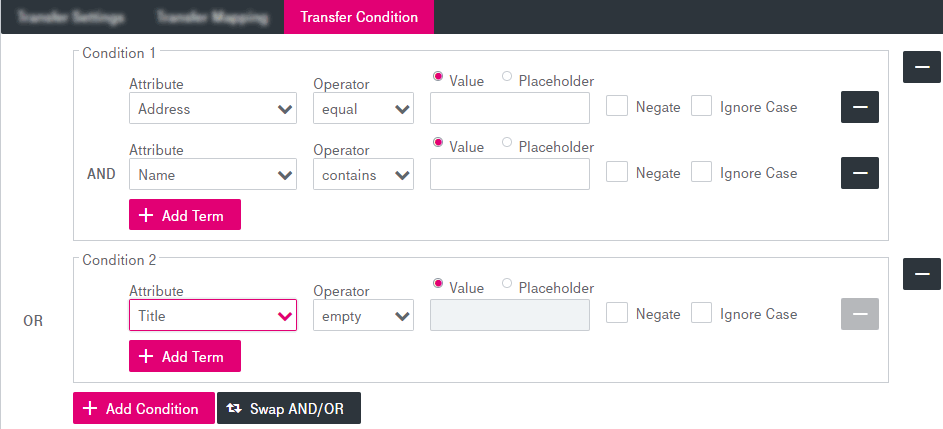
Figure 422: ImageMaster barcode transfer configuration – condition
|
Configure |
Description |
|---|---|
|
Transfer Settings Section containing the specific settings for barcode transfer configurations. |
|
|
Name |
Enter a unique configuration name. Used to identify a configuration by name throughout the system. (It is a good practice to include the document type to be part of the configuration name.) |
|
Enabled |
A flag indicates that the configuration is enabled. If the configuration is not enabled no transfer jobs will be generated for documents matching the configuration settings. It might be helpful to control SAP testing. |
|
Type Barcode |
Indicates if the current configuration is used for the barcode scenario. Depending on this type the processing of the Messaging Service is controlled. It also determines which additional configuration items are available (workitem or barcode) later. |
|
Initial Transfer Status |
Initial transfer state for a document ready for SAP assignment. This is the initial status of a transfer job. The status tells the Messaging Service that there are unprocessed documents. Default value: START Value: NOSTART if registration should be delayed. Transfer jobs later can be activated for processing by a Messaging Service client command. |
|
Content Repository |
This is the name of a content repository. This is the content repository name by which the data in ImageMaster is accessible for a SAP System. |
|
SAP Document Type1 |
Here SAP document type for the SAP BAPI (name of the SAP API) call is defined. The value can be provided as fix or attribute value (read at runtime from the document attributes). SAP assumes that documents linked with this type contain files of this mime type. |
|
SAP Interface |
Name of the SAP interface is used for barcode transfer. Used this to make the BAPI call. The customer may change the name in case of customization in SAP so it must be configurable. Default value is BAPI_BARCODE_SENDLIST for barcodes. |
|
Consistency Check |
The selection controls the component checks for the document. This includes the mime type and compId check for the content objects in an ImageMaster document. Used to ensure that the SAP document type selected (which maps to a real mime type and will be sent to SAP) conforms to the mime types in the content objects of the linked document. The check ensures that the mime type information is the same within all content objects. This check also enables the compId check which ensures a valid SAP component ordering.
If the check is disabled viewing problems in the SAP GUI might occur for registered documents. |
|
Transfer Mapping Provides the ImageMaster document type for SAP documents and the scenario specific mapping information |
|
|
Source Document Type |
This is ImageMaster document type. This parameter controls if a document being archived is checked to be a SAP document. It also provides the selectable index fields for the SAP Inbound scenario. The combination of Source Document Type and Logical System is unique. |
|
Barcode |
Index field contains the barcode value. Mandatory in barcode configurations to tell the Messaging Service in which attribute to find the barcode value. It is also a mandatory field in the SAP BAPI call. |
|
Archive Date |
The document has been archived on this date. Mandatory parameter of the SAP BAPI call and contains the archive date of the document – actually the document attribute from where to get the value. |
|
Transfer Conditions Define conditions that a document has to match to be registered. The list of transfer conditions extends the control of assigning documents to SAP not using the document type as only selection criteria. You can add conditions to which a document has to comply to be valid for SAP registration. A single condition has to be equal to the value which is given. The conditions are combined by logical AND. |
|
|
Attribute |
Choose an index field from the list (e.g. Supplier) which contains the selection criteria. |
|
Operator |
Specify an operator for the condition from the list. The following operators are available: equal, not equal, less, less equals, greater, greater equals, empty, not empty, includes, starts with. |
|
Value / Placeholder |
Provide the value / placeholder that the document index field value should match. ImageMaster multi-value fields are not supported. The first value will be taken. |
|
Negate |
Select to make the corresponding term ineffective. |
|
Ignore Case |
Select to make the condition term case-insensitive. |
|
Table 253: Barcode transfer configuration settings |
|