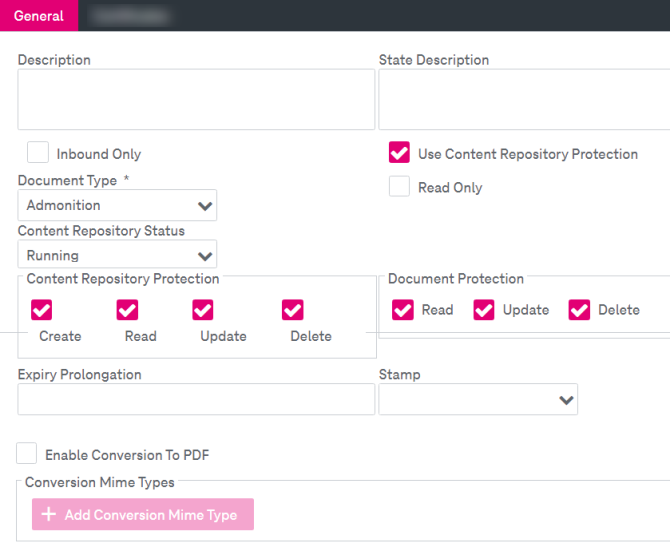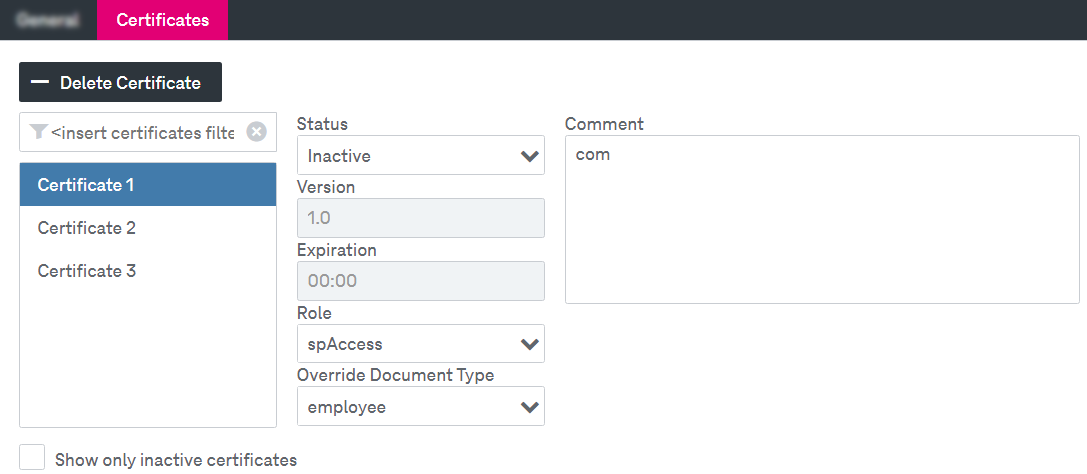To create a new SAP content repository, login to ImageMaster AdminClient and go to SAP > Content Services > Content Repositories. Click Add Content Repository.
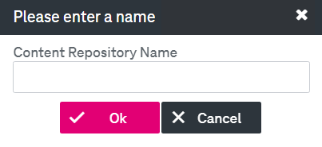
Figure 411: Create content repository in ImageMaster AdminClient
\configure the fields, for more details ob the parameters see table below.
|
Parameter |
Description |
|---|---|
|
General |
Define general configuration settings on the General tab as desired.
|
|
Certificates |
The certificate section is empty now. You have to activate a certificate later after it has been sent from the SAP content repository the configuration of which is described in the following section.
|
|
Mime Type Mapping |
Configure Mime Type Mapping if you want to convert the documents content from a certain format to PDF before displaying it in SAP. |
|
Table 247: Content repository configuration parameters |
|