The file system in a Windows application server environment has to be NTFS.
In Windows you can check the installed version of the Java Development Kit (JDK) by running cmd:
- Start > Run
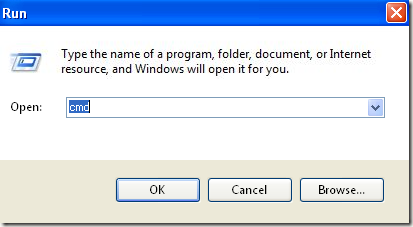
Figure 481: Windows JDK environment – cmd.exe
C:\>java -version
To make the java command work, the path to where the Java Development Kit is installed in (e.g. C:\jdk) has to be added as JAVA_HOME variable to the system variables and the global PATH environment variable must be adjusted to contain the path to the JDK binaries (e.g. C:\jdk\bin). Follow these steps to achieve this:
-
Start > System Control > System
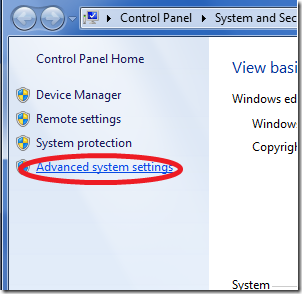
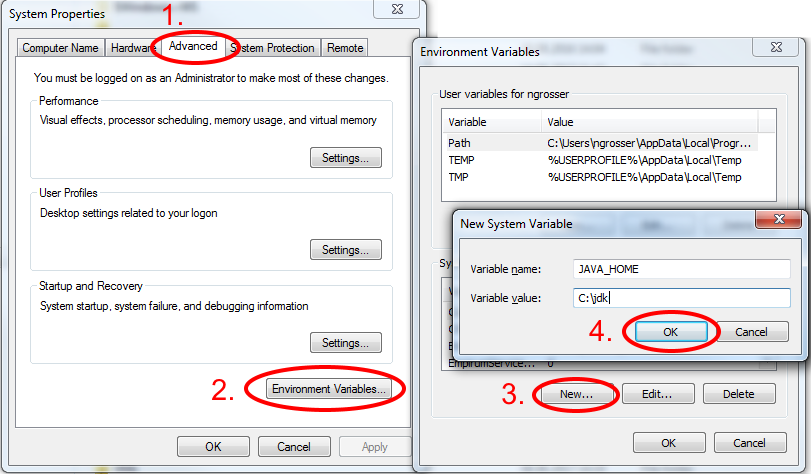
Figure 482: Windows JDK environment – Java home
-
Make sure that the path to the JDK binaries is contained in the PATH environment variable:
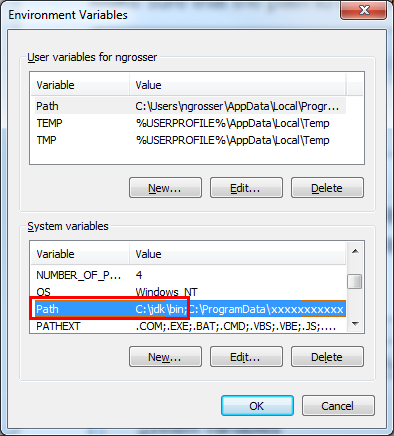
Figure 483: Windows JDK environment – JDK binary path
-
With certain server versions of Windows you can also invoke the setting dialogs by using the context menu (right clicking) on the My Computer icon on the desktop and by selecting Properties.
-
Add the environment variable JBOSS_HOME, which must point to the intended installtion directory of the application server (also described later in Download and unpack the application server).
-
To make these changes effective system-wide log off and on again.