For security reasons remove the default website:
-
Open the IIS Manager and open the context menu of “Default Web Site” with a right click.
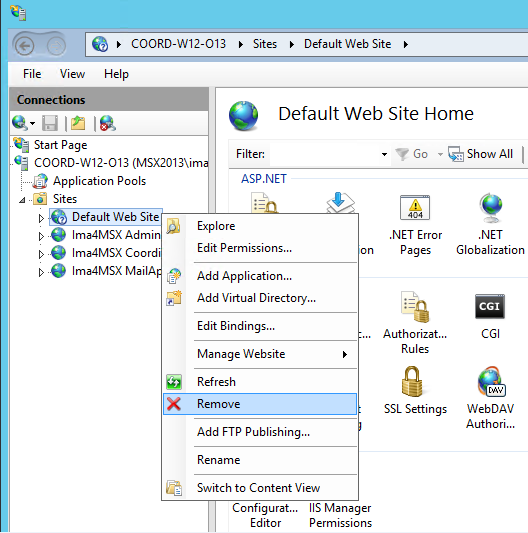
Figure 350: Removing the default website
-
Select Remove from the menu. The entry for “Default Web Site” will disappear.