Known issue description
The Mailbox Spider does not reuse sockets, which can lead to an error message like the following when running out of sockets:
message: Microsoft.Exchange.WebServices.Data.ServiceRequestException: The request failed.
Unable to connect to the remote server ---> System.Net.WebException:
Unable to connect to the remote server ---> System.Net.Sockets.SocketException:
Only one usage of each socket address (protocol/network address/port) is normally permitted
This can cause undesired delays with sockets being blocked for at least 4 minutes with follow-up errors like the following for the Batch Archiver:
The requested mail '...' from store '...' could not be found/opened. --->
System.Runtime.InteropServices.COMException: Error in IMsgStore.OpenEntry: MAPI_E_NOT_FOUND
The issue is related to the way Windows handles TCP connections. Since Windows Server 2008, by default there is a dynamic ports range 49152-65535 available for using. When a connection is closed, the port will be set in TIME_WAIT state for 240 seconds by default, therefore the port will be unavailable for new connections during that time.
Under excessive network load, a system may run out of sockets available. The following tips help to avoid the issue.
Increase number of available dynamic ports
Run the following commands as administrator:
This command will show the current range of dynamic ports (start port and number of ports):
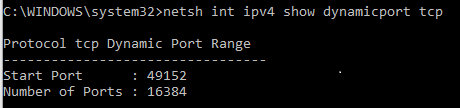
Figure 379: netsh – show current dynamic port range
Change the port range with the netsh command like this:
The illustrated command changes the port range to 48000-65535 and thus adds 1000 more dynamic ports:
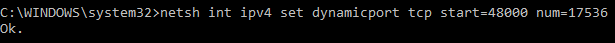
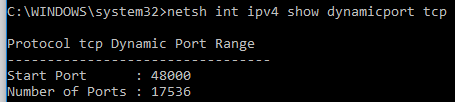
Note:
-
The lowest starting port that you can set is 1025.
-
The highest end port (based on the range you set) cannot exceed 65535.
Reduce TIME_WAIT state time for closed connections
By default the TIME_WAIT state time is 240 seconds. To change this, create the registry value:
Services\Tcpip\Parameters\TcpTimedWaitDelay (REG_DWORD)
Set a lower value in decimal or in HEX. (In general, any value in the range 30-300 seconds is supported.)