Folders
The Folders maintenance room allows users to manage the hierarchical structure of folders used within the system. This interface provides tools to create, edit, and delete folders, ensuring organized storage and streamlined navigation. Each folder can be configured with specific properties, including a name, type, and optional metadata, enabling customization.
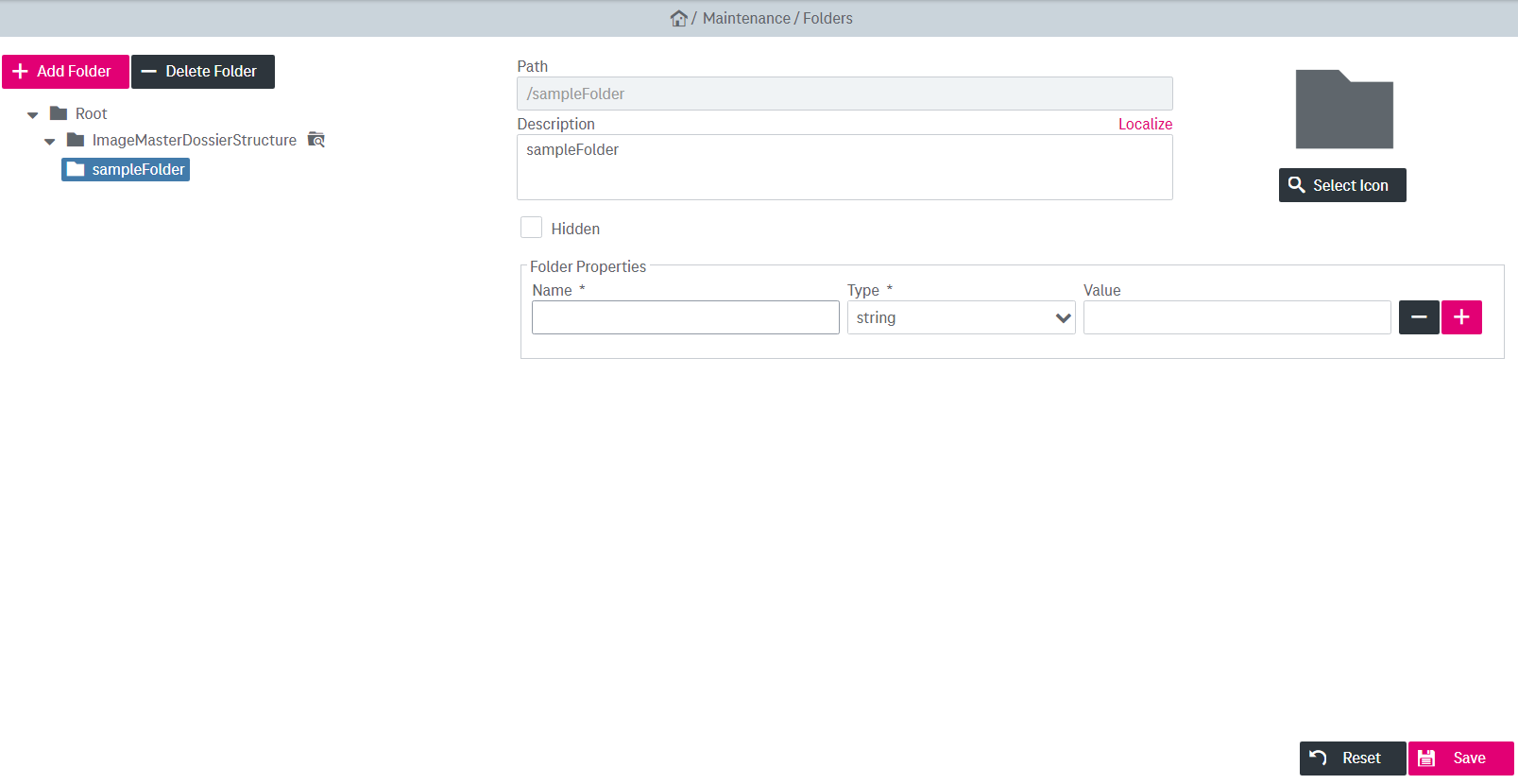
Figure 273: Maintenance – folders
To access folders, expand the panel Maintenance in the sliding navigation menu and select Folders. A folder page is divided into the following areas:
-
the tree for presenting the structure
-
the folder detail view with configuration parameters
You can perform the following actions with folders:
-
add and delete folders
-
change an existing folder
To add a new folder
-
Click Add Folder to create a new folder.
-
Optionally, adjust the parameters (also see next section).
To change an existing report
-
Select a folder in the list.
Only structural folders can be configured in the present panel. Dossiers are configured in the Dossier configuration panel (see Dossier configuration).
-
Optionally select the box Hidden to remove the folder from the tree in the search panel in the WorkplaceClient.
-
Adjust the folder properties.