Execute the CMIS repository setup
As this step creates object types and folders in the provided CMIS content repository, it requires an already existing CMIS repository on ImageMaster side.
Complete the steps of the previous section (Installation on ImageMaster side) first before continuing here. Otherwise the following report will fail.
SAP provides the following setup programs to configure the third-party system:
On-premise systems
To configure on-premise systems, you need to open transaction SE38 and execute a report called CMIS_REPOSITORY_SETUP. This report must be run before the repository can be used.
The CMIS_REPOSITORY_SETUP report establishes the default folder hierarchy and secondary object types essential for using the repository from an SAP system. When initiating the setup, ensure you use the unique identifier of the CMIS content repository as the CMIS_REP parameter for the setup. Upon successful completion, the setup should display a corresponding message.
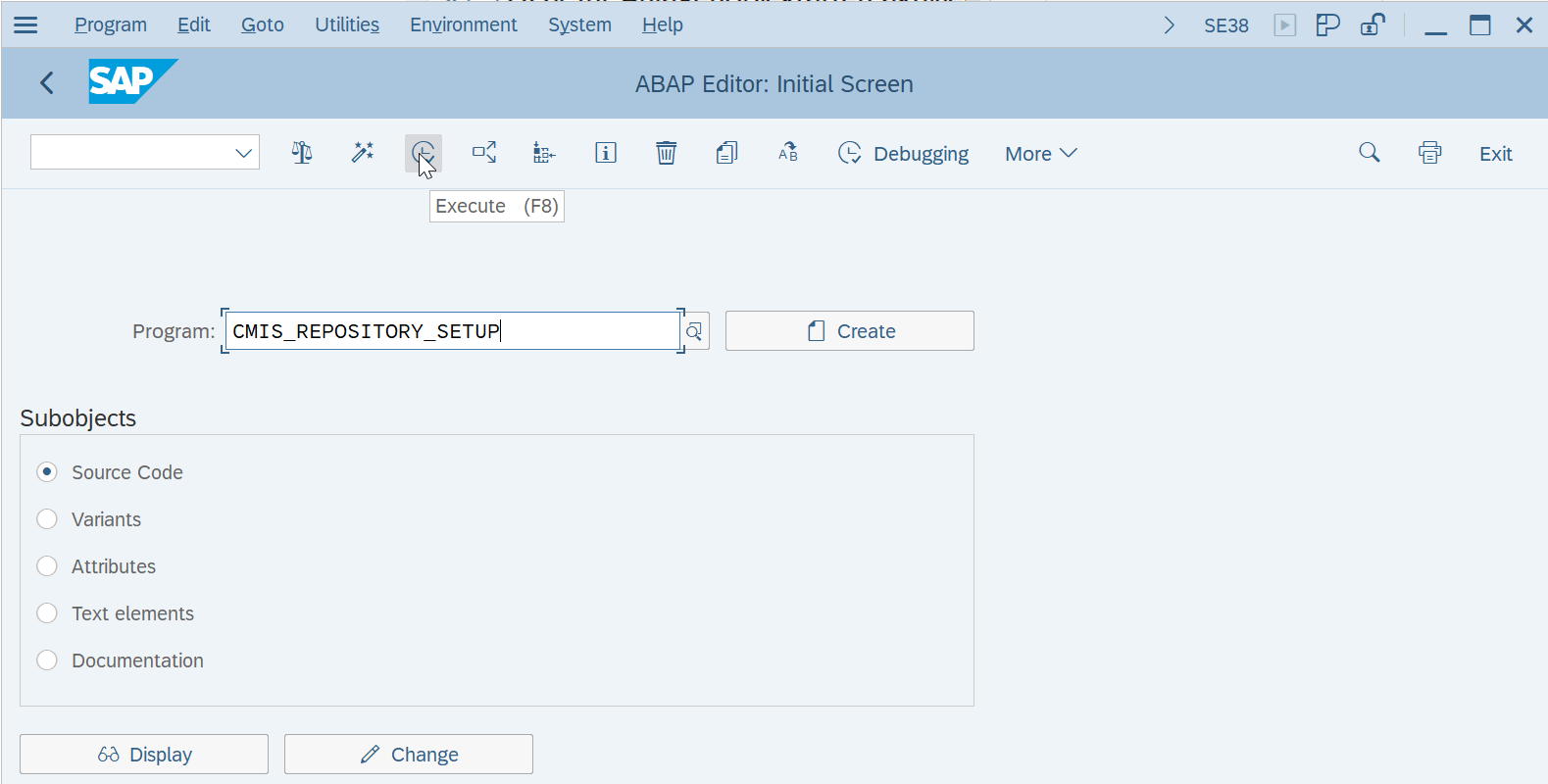
Figure 408: Executing the CMIS repository setup
Cloud systems
For SAP S/4 HANA cloud systems, the process differs. Instead of manually executing the report, the required steps are integrated into the process of connecting the third-party ECM system to SAP, known as the “Communication Arrangement.” This arrangement automatically generates the necessary types and folder structures.
After this step, the CMIS object types exist in the CMIS content repository. The document mapping and item mapping can now be configured (see section Creation of a CMIS repository).
After successfully completing all steps, the CMIS content repository is configured and can be used in the SAP Customizing Implementation Guide (SPRO).