For the creation of a new CMIS content repository, go to transaction OAC0.
Change to edit mode by pressing the button with the “glasses and pen” icon and then click on “Create New”.
Fill in the fields to your needs:
-
Content Rep.: Unique identifier of the new CMIS content repository. Normally, this is a letter+digit or letter+letter combination, e.g., CM or Z1. This has to be the same as was configured in ImageMaster before.
-
Description: Arbitrary description of this CMIS content repository
-
Document Area: Choose the document area, e.g., “Document Management System”.
-
Storage type: Must be “CMIS Content Server” to use CMIS.
-
Version no.: 0011
-
RFC destination: Destination from the previous step
-
Transfer directory: Directory to temporarily store the data, e.g., leave the default
Save the configuration and check the connection by pressing the respective button.
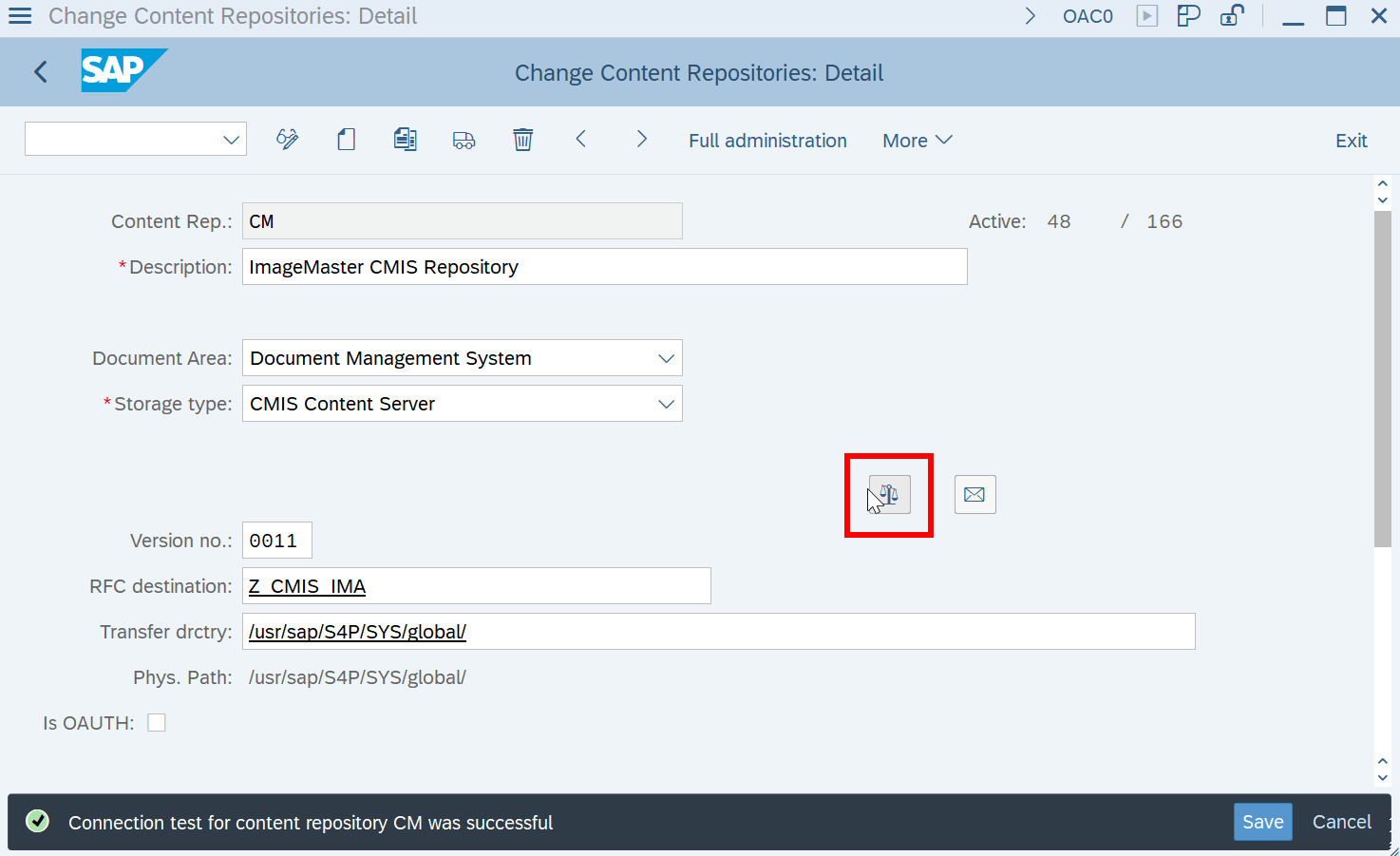
Figure 404: Change content repositories – detail