Transfer configurations control if and how documents that are archived in ImageMaster are transferred to and registered in an SAP system. If a document is archived in ImageMaster and there is a matching transfer configuration (e.g. for this document type), a transfer job is created for this document. The transfer job contains all information for later registering the document in the SAP system.
Transfer types
The following transfer type configurations with different registration scenarios are supported:
-
SAP Remote Function Calls (RFC):
-
Work Item / Workflow (ARCHIVE_PROCESS_RFCINPUT)
-
Barcode (BAPI_BARCODE_SENDLIST)
-
-
Generic: Option to support any other RFC (starting with ImageMaster 9.11.1)
-
Web service offered by SAP S/4HANA (starting with ImageMaster 9.14.2)
The different types of transfer configurations can each provide different specific options.
The SAP RFC modules, like they are listed above, are standard modules in any SAP environment.
Configuration sections
The AdminClient includes configuration sections named:
-
Transfer Settings
These settings determine the transfer type, its registration scenario, and other general settings. The different transfer types are explained in more detail in the following sections.
-
Transfer Mapping
This determines the document type that contains documents to be registered in SAP and defines data mappings for the SAP calls.
-
Transfer jobs will only be created for documents matching the document type and the transfer conditions (see further below).
-
Empty attribute values in the database will also be mapped resulting in a “blank” value (which is not null).
Independent of the transfer type, several attribute mapping scenarios can be distinguished (also see Data location identifier below):
-
The mapping applies a fixed value as specified in the configuration.
-
Source data for a mapping originates from metadata (an attribute or property) of an ImageMaster document revision.
This can either be customized metadata that only exists in specific environments with customer-specific attribute or property names, or it can be system metadata available in any environment (for a successfully uploaded ImageMaster document revision).
-
-
Transfer Condition
This provides filter functions for documents. The conditions defined here control the creation of transfer jobs. Only for those documents matching the document type and the conditions a transfer job will be created for later registration.
The data location identifier determines about the kind of value that is mapped and where this is located in the ImageMaster document data model. For example, if you want to access an attribute with an invoice number in the document type “Customer”, select “attribute” as data location and specify the name of the attribute, e.g. “CustomerID”. This extracts the value of the attribute “CustomerID” for the document revision currently processed, and transfers this value via the mapping process.
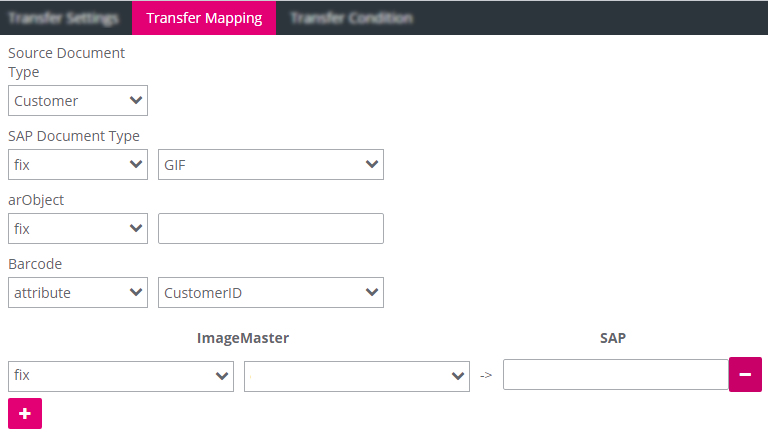
Figure 436: Data location identifier with specified mapping
|
Data location |
Description of the associated mapping |
|---|---|
|
fix |
a fixed value A constant value as specified by the configuration is set. |
|
attribute |
a customized attribute (of an ImageMaster document revision) The value is transferred from the attribute of the specified name, which must exist in an ImageMaster document revision (in the given ImageMaster source document type). |
|
attribute_system |
a system attribute (of an ImageMaster document revision) The value is transferred from the system attribute of the specified name, which exists in an ImageMaster document revision (in the given ImageMaster source document type). In contrast to normal attributes that are customized, system attributes with predefined names always exist: revisionId, documentId, creationTime, modificationTime |
|
attribute_sap |
an SAP attribute (of an ImageMaster document revision) SAP attributes always exist for any SAP document type in ImageMaster like: content repository, (SAP) document ID, logical system |
|
attribute_bin |
a customized content property (of an ImageMaster document revision) The value is transferred from the property of the specified name, which must exist in the first content object in an ImageMaster document revision (in the given ImageMaster source document type). An ImageMaster document revision supports multiple content objects. In such a scenario you must ensure that the first object really is the desired one. |
|
attribute_bin_system |
a binary object property (of a binary file in an ImageMaster document revision) The value is transferred from the property of the specified name, which exists in the first binary object in an ImageMaster document revision (in the given ImageMaster source document type). A binary object always exists if a file was successfully archived in ImageMaster: fileSize, fileName, mimeType, hashDigest, hashAlgorithm, creationTime, modificationTime An ImageMaster document revision supports multiple binary objects. In such a scenario you must ensure that the first object really is the desired one. |
|
Table 248: Data location identifier and mapping description |
|