How to update the manifest
Log in to Microsoft 365:
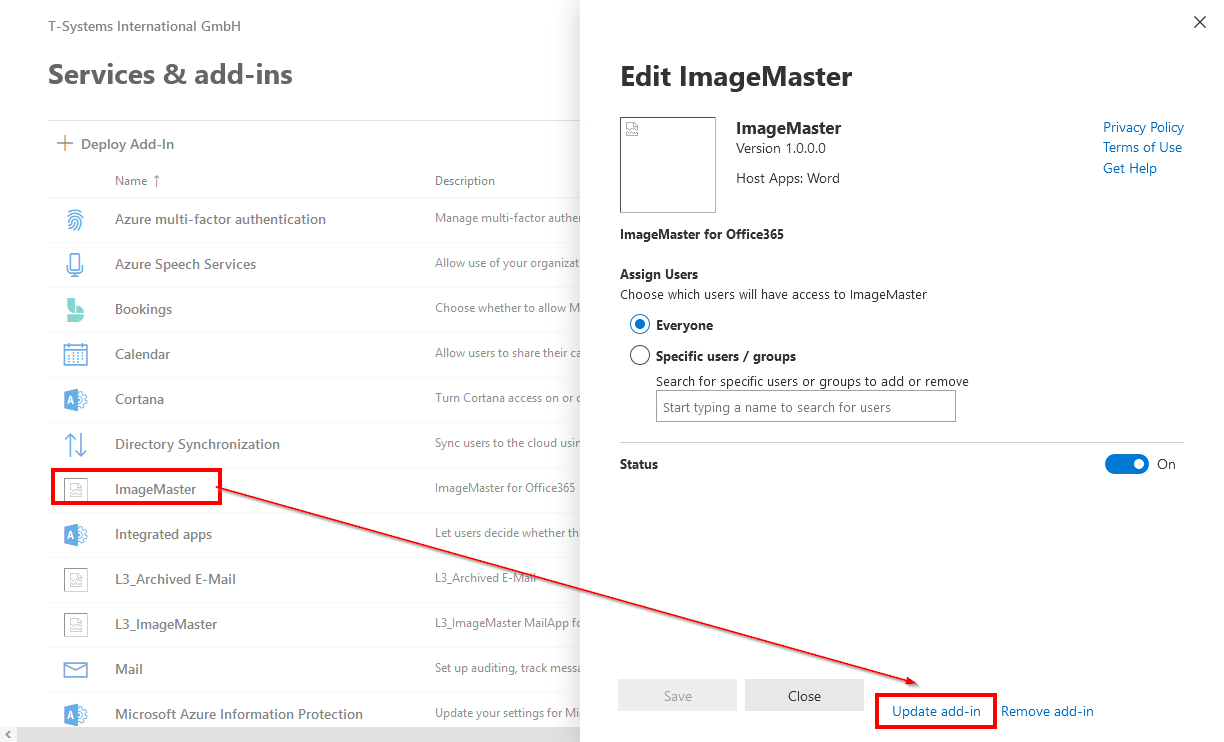
Figure 702: Microsoft 365 admin center – update ImageMaster add-in
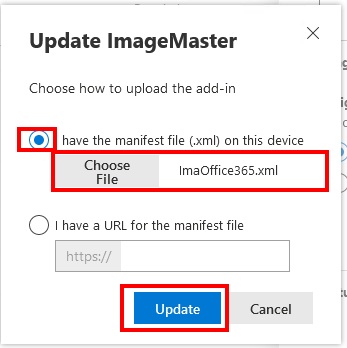
Figure 703: Microsoft 365 admin center – update ImageMaster add-in: deploy manifest
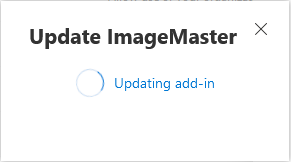
Figure 704: Microsoft 365 admin center – update ImageMaster add-in: progress status
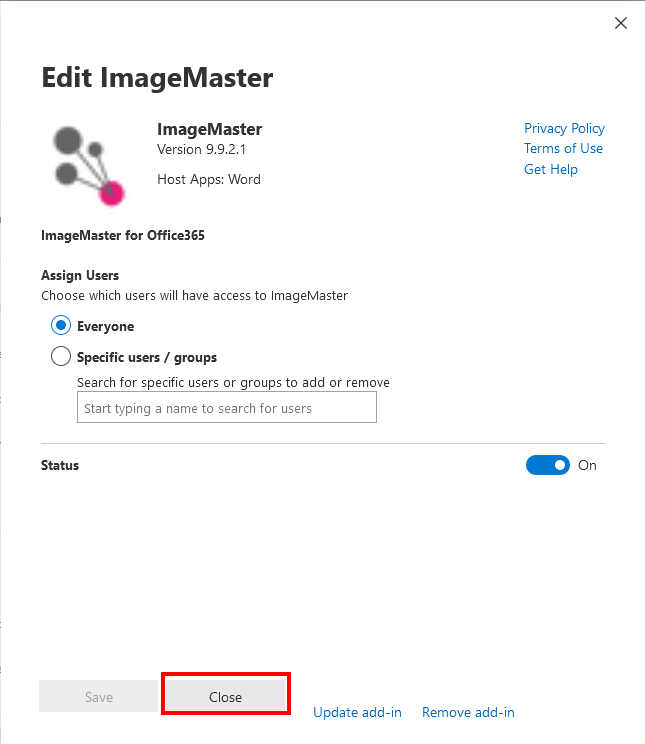
Figure 705: Microsoft 365 admin center – update ImageMaster add-in: assign users