Create the Java Certificate Authority (CA) Certificate Store
-
Log in to the application server.
-
Get the SSL certificate:
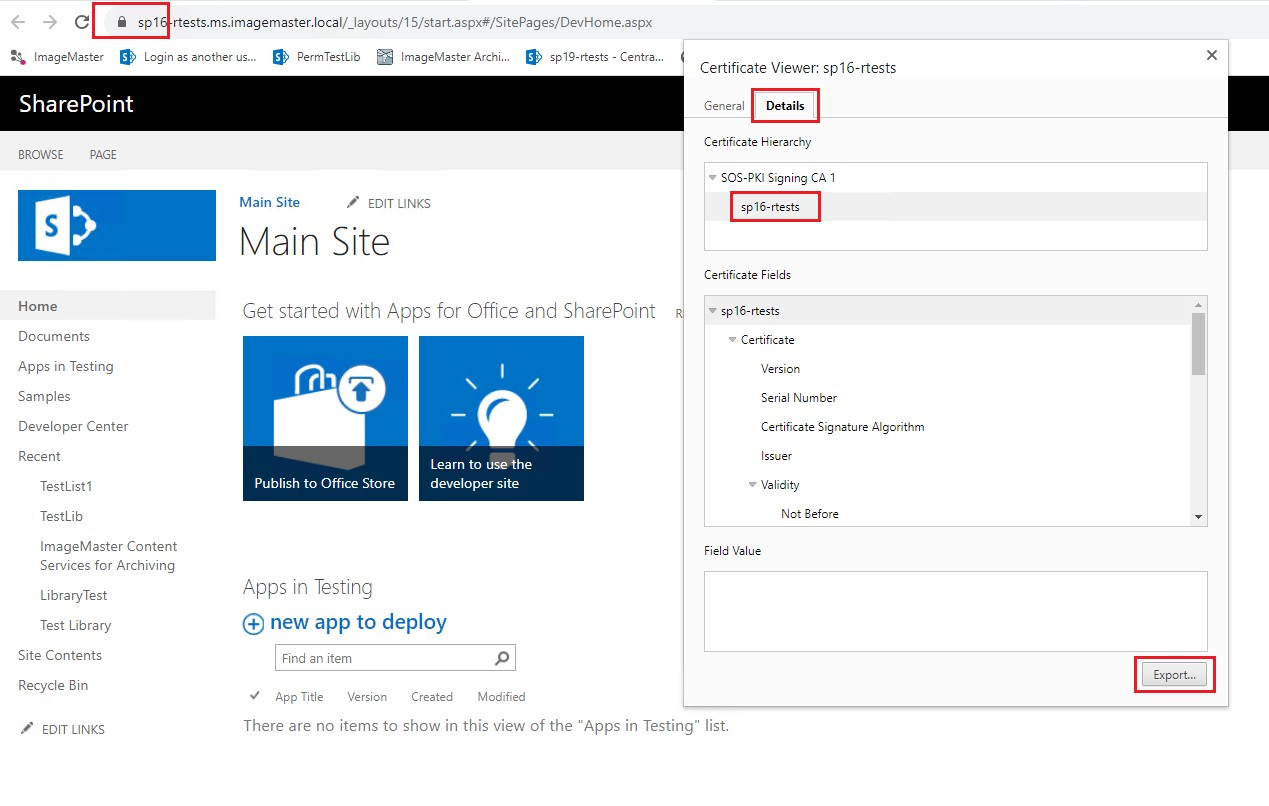
Figure 880: How to get the SSL certificate with the Chrome browser
-
With the obtained SSL certificate, create a Java CA certificates store or use an existing one.
You can use the “keytool -import” command to add the certificates of all SharePoint sites which are connected to the SharePoint Connector. Command example:
keytool -import -file C:\imaspc_cert_store\sp_site.cer -alias SP_SITE_CERT_ALIAS -keystore cacert