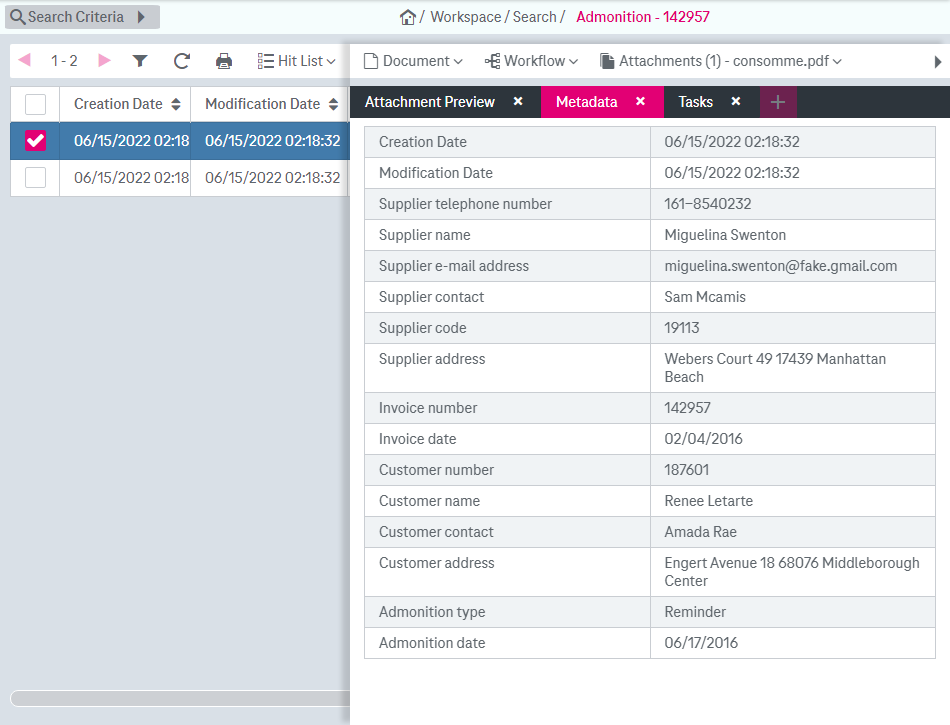The starting point for a search is the search page, which will be displayed by default after login. Alternatively it can be reached by clicking the link Workspace > Search in the navigation menu (see Basic page structure). A search page is divided into the following areas1:
-
the sliding Search Criteria workspace with the following subtabs (available by clicking the button Search Criteria):
-
Dossier (chapter Dossier)
-
Search (chapter Search criteria panel)
-
Personalized searches (chapter Personalized attribute searches)
-
After a search further views will be presented (see View of a document entry opened from hit list after a search):
-
the hit list for presenting search results (chapter Hit list)
-
the sliding document preview with document information and further functions (chapter Document preview)