Menu shortcuts
Shortcuts give you quick access to different menu items in the document and hit list view. The shortcuts are displayed in front of the menu entry. For the hit list and document menu, you can define up to three personal shortcuts. The system default values are overridden if at least one personal shortcut is selected in the tree.
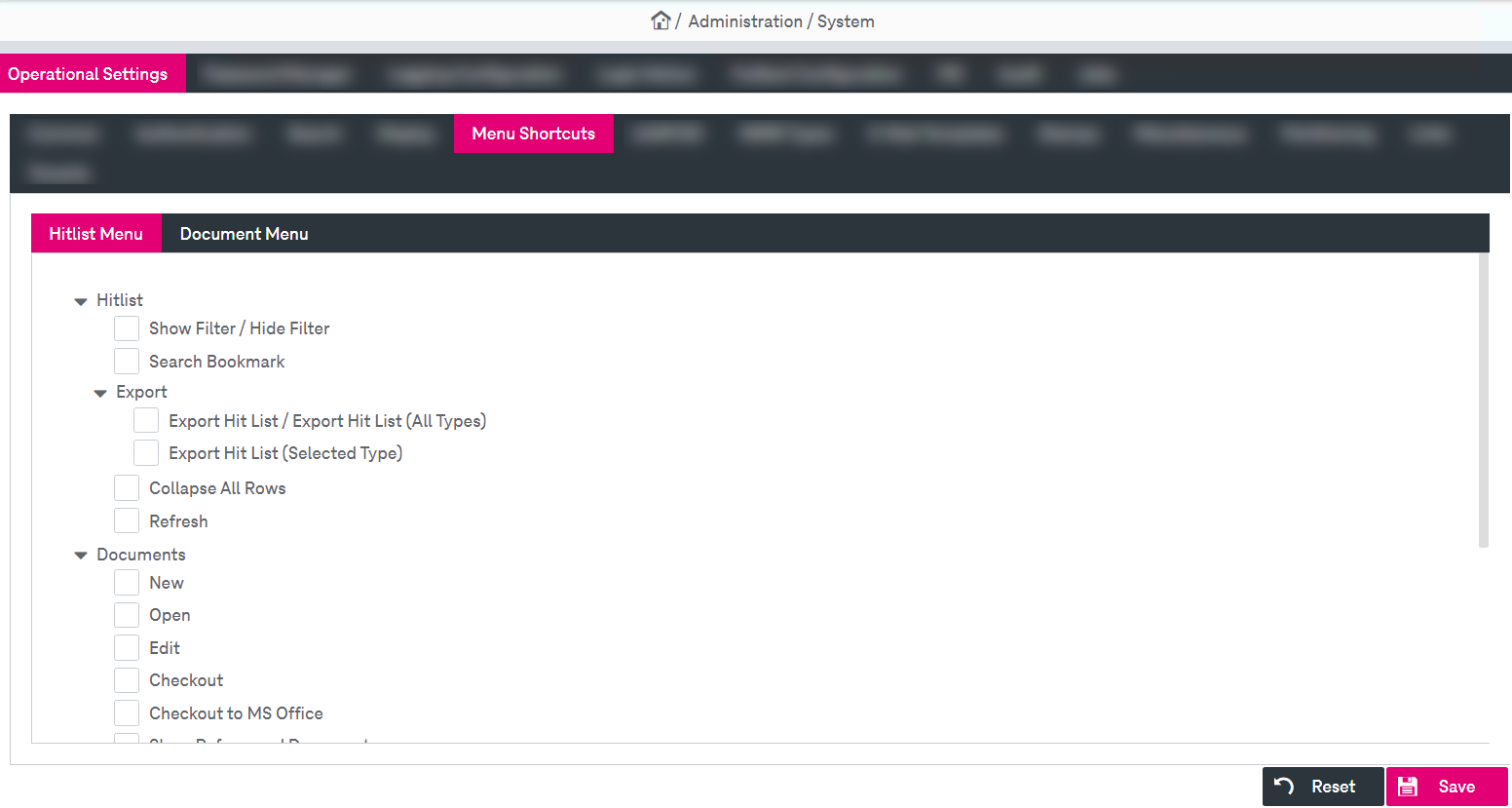
Figure 25: System – operational settings: menu shortcuts
The shortcuts can be configured in the user profile settings (Modifying the user profile) depending on the user's permissions so some functionality can be disabled or not visible. For related information see chapter Editing user information in [UM WorkplaceClient].