Modifying the user profile
To edit the user profile, click Profile Settings in the main navigation menu. You have to enter your password. Only if the password is valid, the profile dialog will be shown.
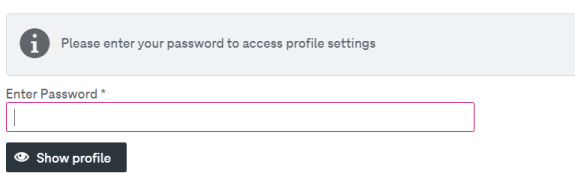
Figure 7: Enter user profile configuration
You can configure the following options:
-
Basic Information: individual properties like the full name or the e-mail address
-
Language Settings: language and region
-
General Authentication: the settings that are used for login
-
Two-Factor verification: authentication with an additional code (e.g. created on your smartphone)
-
Menu Shortcuts: configuration of shortcuts that give you quick access to different menu items
-
Workflow Settings: configuration of task notification schedule
Some configuration options (full name in the individual properties, general authentication and two-factor verification settings) can be invisible in the profile settings if passwords are kept externally (see chapter Authentication settings).
For related information see the chapter Editing user information in [UM WorkplaceClient].