Archive configuration
In ImageMaster a document’s binary data is archived into a virtual storage unit called realm. A realm is identified by a string such as “archives_2010” or “Standard”. A realm consists of a list of an arbitrary number of physical archives. When a document’s binary data is written into a realm, the binary data is written in each physical archive that belongs to the realm.
Furthermore, in the archive configuration of ImageMaster realms can be designated for the following purposes:
-
A realm can be designated as the system realm. The realm is used when system internal document types archive binary data.
-
A realm can be designated as the temporary realm. The realm is used when documents are archived in a single instancing context.
-
A realm can be designated as the standard realm. The realm is used if no suitable realm could be determined.
There can be only one realm in the system that is designated to fulfill a certain purpose, i.e. there can only be one realm that is the standard realm and there can only be one realm that is the system realm.
A single realm can be designated to be used for several purposes. For instance the realm “archiveStd” could be designated as the standard realm and the temporary realm.
A realm is designated for a purpose such as the system realm generally by a setting in the ImageMaster AdminClient via the corresponding check box (e.g. “system”) in the archive configuration for the realm or by setting the archive configuration accordingly via the ImageMaster webservices.
ImageMaster uses the following logic to determine the realm for a document’s binary data when the document is archived:
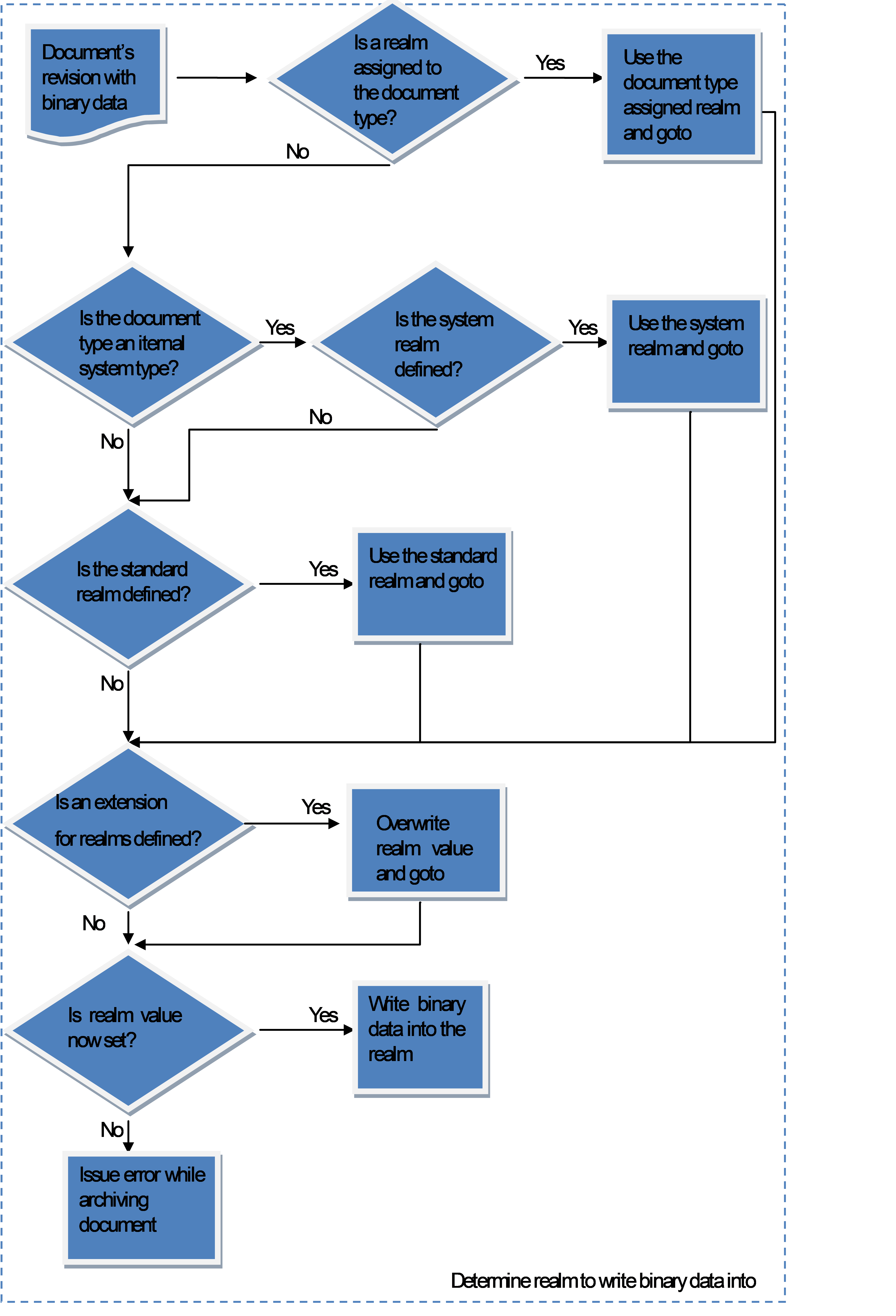
Figure 685: Determining the realm for a document’s binary data
For instance if a document of type “invoice” is archived and only a realm “default” which is set as the standard realm is defined in the archive configuration, then the binary data of the invoice will be written into the realm “default”. If the realm “default” is not even set to be the standard realm, then archiving an invoice with binary attachments will result in an error as no target realm could be determined.
If a document type “order” has been assigned to the realm “order_archive” in its document type configuration, and an order document is archived with an attachment, the order atttachment is written into the realm “order_archive”.
If documents are exported from the ImageMaster client, ImageMaster writes the exported binary data into an internal system document type. For instance, if in the archive configuration only a realm is defined as the standard realm that writes on WORM archives, an export of documents via the client results in binary data being written into the WORM archive. This “temporary” data cannot be deleted afterwards from the WORM archives. To circumvent this situation a realm can be set up in the archive configuration which is set to be the system realm. This system realm ideally should be a local file archive. If documents are then exported via the ImageMaster client, the binary export data is written into the system realm which writes the data into the local file archive where it can easily be deleted afterwards when the exporting has finished.
For project specific archiving scenarios, note the following: In the flow chart at the bottom, one of the final steps is “is an extension for realms defined”. Extensions, i.e. project specific pieces of code, can be deployed (see chapter Extensions extension “computeArchiveRealm”) that have a final say in the logic of determining the realm. If no extension is deployed (standard case), the already determined realm is used. For project specific needs ImageMaster provides already several extensions for determining the realm out of the box. If an extension is deployed to determine the realm, the extension always overwrites the realm from the standard logic and therefore overwrites all previous realm settings.
To conclude, in order to archive binary data in documents an archive configuration has generally to be set up with at least one realm set to be the standard realm and at least one physical archive configured for it. See section Archives configuration in [UM AdminClient] on how to setup an archive configuration.
Single instancing and realms
ImageMaster provides the feature of Single Instancing for realms, i.e. when a binary attachment is archived into a realm and there is already the same attachment archived in the realm, the binary attachment is not stored again but a link to the already existing attachment copy is created. This feature saves storage in scenarios such as e-mail archiving.
In order to perform single instancing it is necessary to temporarily store the binary attachment, if the archiving operation does not provide the hash digest of the attachment. The temporary storage is necessary to compute the missing hash digest of the data. For Single Instancing to work in this case a realm needs to be designated as the Temporary Realm. There is only one Temporary Realm in the ImageMaster system. As the data is only stored temporarily, it is advisable to ensure that the temporary realm only contains archives that can delete the archived data (no WORM archives). After the single instancing of an attachment in such a case has finished the temporarily stored copy of the data in the temporary realm is deleted.