Attribute search terms features
The following rules apply for the attribute search values:
-
Search is case-insensitive by default, i.e. upper and lower case is ignored. For information on how to change it, see chapter Search options.
-
The wildcard usage in attribute search fields is only allowed in the ending of search terms, i.e. you can enter the initial part of the value replacing the ending part with an asterisk: <part of the attribute name>*
The asterisk symbol in the beginning of an attribute search field is not supported due to performance issues. This behavior is different from the default behavior in a full-text search (see section “Text search features”).
-
Be sure to keep the correct format; for example, entering characters into numerical fields is forbidden and a corresponding message is displayed in error cases:
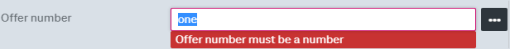
Figure 1108: Message for wrong input format
Combining search terms
If terms are entered in several different attribute search fields, by default a corresponding match must contain all of these terms (AND combination/conjunction across the different fields). So by entering a further term in another (and so far empty) attribute search field, the number of hits will decrease. With the advanced search options (see chapter Search options) this behavior can be changed.
To add several search terms for one attribute, you can use the multi-value search with the function Add value (see chapter Attribute search field features). These terms are treated as an OR combination, i.e. hits will be returned if at least one of the entered search terms occurs in the corresponding attribute field of a hit. So, by adding further search terms for one attribute via such additional fields the number of hits may increase.
The figure below illustrates an example result list where two search terms were used in the Supplier name field (OR combination of “Mig*” and “Ela*”) and an additional search term was used in the Supplier telephone number field (AND combination with number beginning with “16∗”):
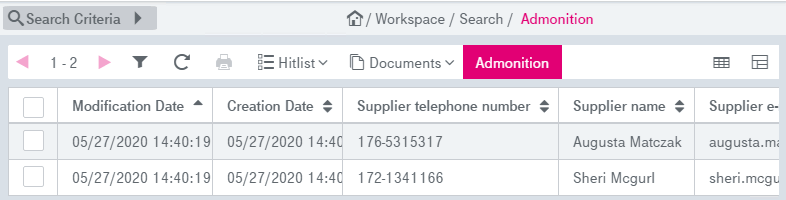
Figure 1109: Attribute search with several search terms