User profile
You can adjust the individual properties of your user account.
-
Select Basic Information in the user configuration room:
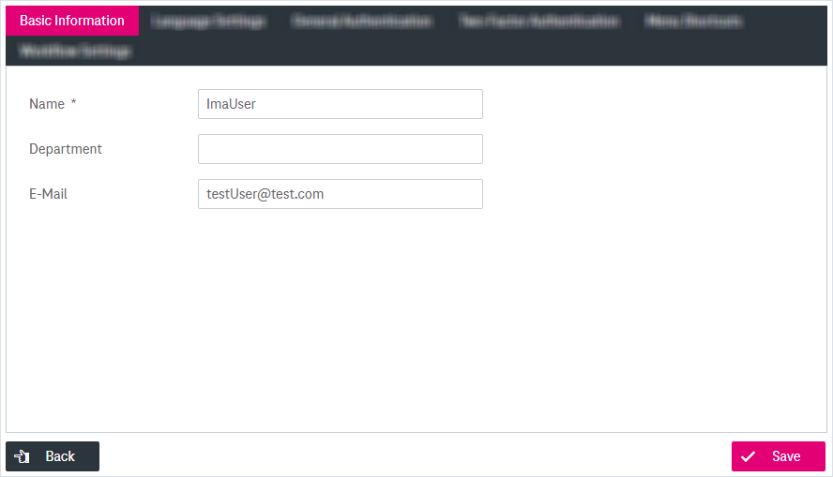
Figure 1073: Edit basic user profile settings
-
Adjust the following fields:
-
Name (mandatory): the displayed name of the user profile
This one can be different from the login name.
-
Department (optional field)
-
E-Mail (optional field, required for password reset via e-mail, cf. Password reset)
When using an external authenticator, e.g. with LDAP, the E-Mail field is disabled.
-
- When ready, click Save to finalize your changes. To return to the previous browser page, click the button Back.