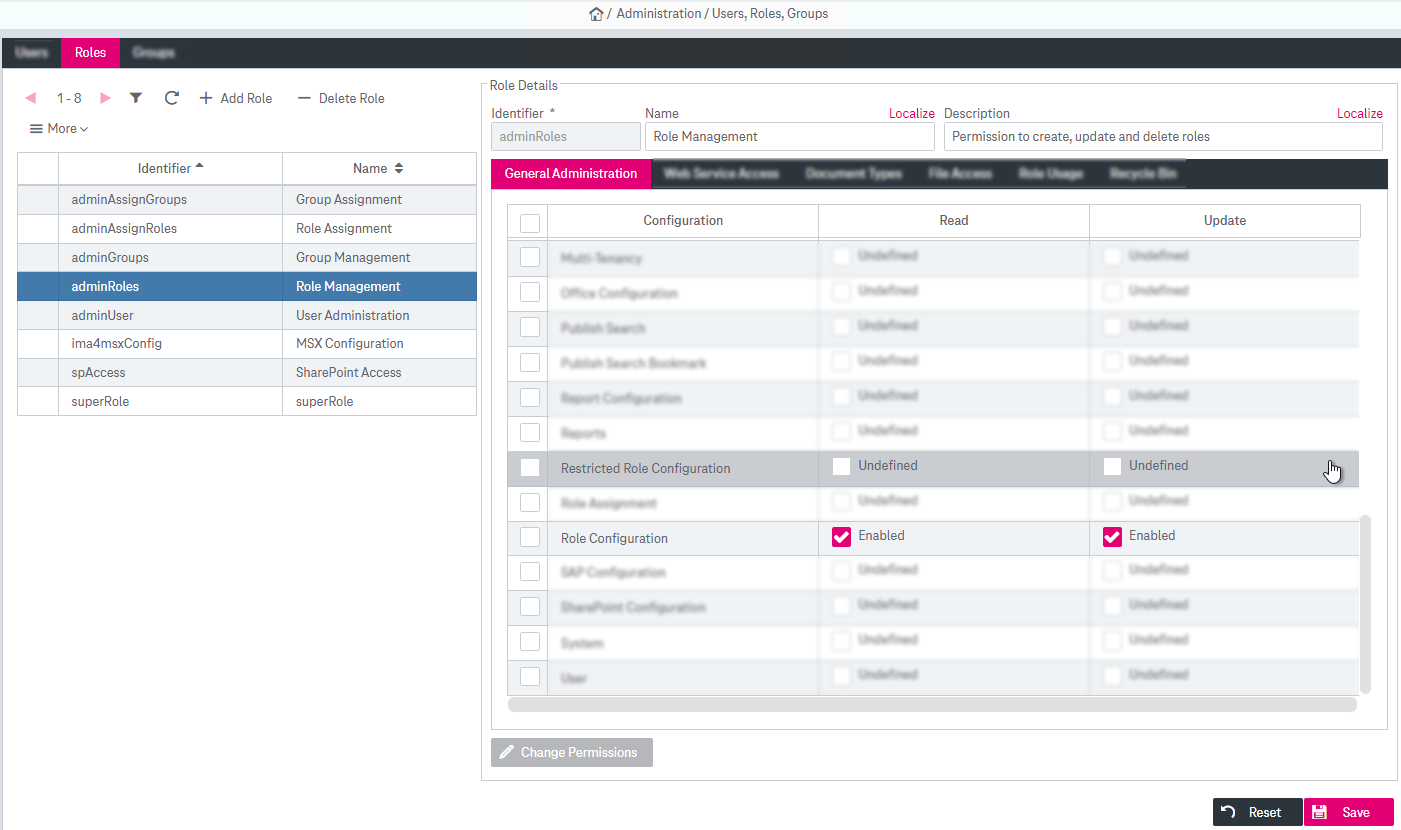Roles management
ImageMaster role management allows you to enable or disable permissions for specific roles. It is not recommended disabling any permissions unless this is explicitly required by your permission model! Often a “disabled” permission is too restrictive when you combine roles, and “undefined” is enough to deny the permission. Also see Role usage (combining roles).
Click the Users, Roles, Groups > Roles tab. To access this room, you must have enough permissions, which by themselves are granted by a role, e.g. by the role “Role Management” with the contained permission “Role Configuration”.
A basic distinction is drawn between the following permissions to configure roles:
-
Role Configuration
-
Restricted Role Configuration
In the example above you can see that the permission “Role Configuration” is enabled for the role “Role Management”. It does not make sense to grant both of these permissions (Role Configuration + Restricted Role Configuration) to the same role. The intention is to be able to grant restricted access via the restricted role to a restricted user administrator.
A role created by a user who only has the permission “Restricted Role Configuration” is marked as “Restricted”:
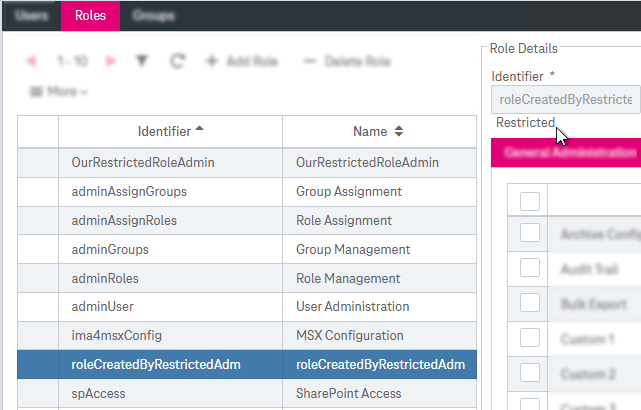
Figure 127: Users, roles, groups – roles: example of a role marked as “Restricted”
Role administration for restricted administrators is limited to the following features:
-
General administration permissions
-
Audit Trail (Read)
-
File Configuration
-
Legal Hold
-
Locks
-
Publish Search
-
Publish Search Bookmarks
-
Report Configuration
-
Reports
-
Role Assignment
-
Restricted Role Configuration
-
User
-
-
Document Types (All except View / Update Definition)
-
File Access
Only roles with the restricted role flag can be managed by a restricted user administrator. Roles that do not have the restricted flag cannot be edited but remain visible to restricted user administrators. Access to “Web Service Access”, “Role Usage” and “Recycle Bin” is not allowed.