The document view screen has the structure depicted in Document view with elements as described below.
Documents state panel
The document state sliding panel is available by clicking the menu item 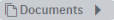 in the static bar.
in the static bar.
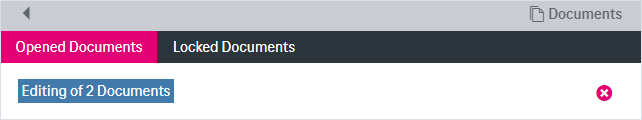
Figure 901: Documents state panel
The following sub-tabs are available:
-
Opened Documents
The tab displays the list of links to all opened documents in the current session:
-
For a document opened from the search hit list:
The label displays the document title generated from the values of the attributes that have been specified as document identifiers for a document type by the administrator. If no document identifiers have been specified, the revision ID of the corresponding document is used as title.
-
For multiple documents edited jointly:
The label points out the number of edited documents.
-
For manually created documents (also see chapter Creating a new document):
The label initially displays “Document <N>” for each document currently being created (e.g. in case of multiple documents being created via drag & drop). The document title is generated when saving.
A revision history is available for each opened document entry by clicking the arrow button.
-
-
Locked Documents
The tab shows all documents which you are currently working on. Locked documents are reserved for editing by using the document “checkout” action. The documents in this panel can only be changed by the owner of the lock.
Locked documents are marked with the padlock icon. By clicking the corresponding document link, the locked document will be opened in edit mode and the panel “Opened Documents” will be expanded. For related details see Locking documents for editing (checkout).
Current document identifier
In the breadcrumb navigation path in the upper area the document identifier is shown. For documents currently being created, this is temporarily set to the pattern “Document <N>” with some number. For existing documents this identifier can contain the document type, a revision ID, or any attribute values that have been set up as “designators” by the system administration.