Tasks assigned to you are shown in the list My Tasks. Here you can use the common ImageMaster sorting and navigating functionality is available (see Sorting and filtering lists).
Alternatively, you can access the task from an ImageMaster link received via an e-mail notification.
A task is usually assigned to exactly one group. If you belong to several groups, pay attention to the group, which you are currently active in (see User information in table Functions and access to views in the navigation menu).
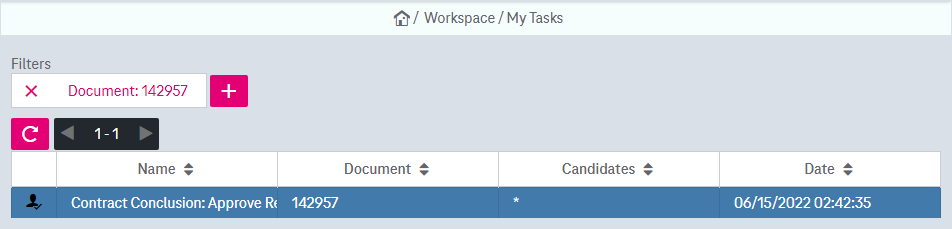
Figure 970: My tasks
The following parameters are displayed:
-
Name: name of the task
-
Document: document identifier / designator
-
Candidates: usernames of users of a group who can execute the task
-
Date: date and time of the last saved change
To see the up-to-date state in the list, click the icon “Refresh”:

Click the plus button to add a filter:

The following filter options are available:
-
Assigned To Me
-
Period
-
Document ID