Documents belonging to a certain document type may have a retention plan assigned by administrator that specifies what happens with the documents over the time. For example, a retention plan may imply protection and/ or deletion of the document after some period of time or due to a predefined event occurrence (e.g. attribute values change).
If a document contains a retention plan assigned and you have enough permissions for viewing retention plans, a corresponding menu for displaying retention plan(s) is available.
To view details of retention plans for a document:
-
Go to either the document preview (chapter Document preview) or the document view (chapter Document details view).
-
Select Retentions Plan(s) from the Document menu.
The Retentions Plan(s) window displays details of the retention plans for the current document.
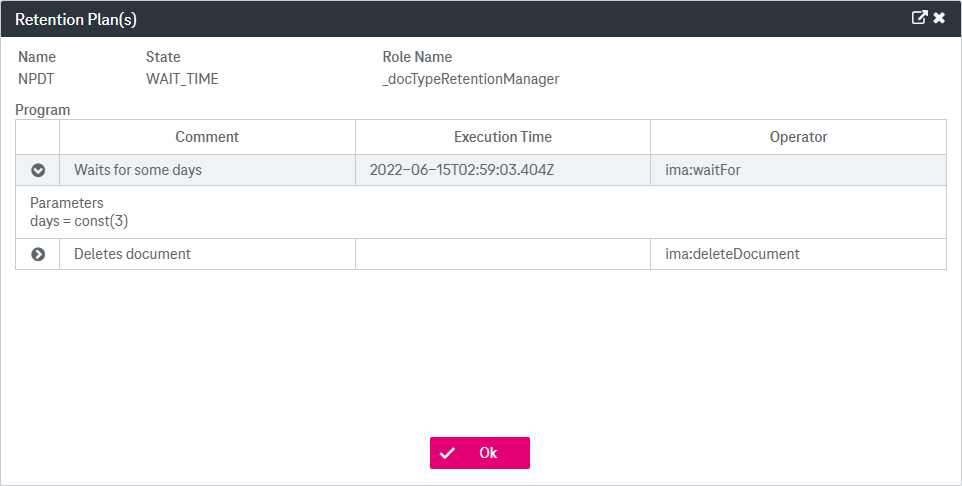
Figure 913: Retention plans for a document
The following plan parameters are displayed:
-
Name: the name of the retention plan generated by the system (contains the document type name and the name of the policy)
-
State : the current retention state with the following options:
-
“WAIT_EVENT”: The plan is valid until a proper event takes place.
-
“WAIT_TIME”: The plan is valid up to a specific time point.
-
“WAIT_PERIODIC_EVENT“: The plan is valid until a global and periodic event takes place.
-
“WAIT_DOC_EVENT”: The plan is valid until a document-specific event takes place for the document to which the plan belongs.
-
“WAIT_PERIODIC_DOC_EVENT”: The plan is valid until a document-specific and periodic event takes place again for the document.
-
“WAIT_DOCUMENT_CHANGE”: The plan is waiting for a change in the plan’s document.
-
“FINISH”: The plan has finished.
-
-
Role Name: technical information
The Program table shows program steps of the retention plan. For each program step you will see the Comment and the Execution Time (if the step has already been executed). The Operator name is a technical label referring to an internal ImageMaster operation. Click the “expand” button  to show parameters of the current program step.
to show parameters of the current program step.
To close the window, click Ok.